Asana vs ClickUp – Which PM Tool Should You Choose for Remote Teams?
Are you overwhelmed by so many work and project management tools out there and just need an Asana vs. ClickUp comparison to decide on one? You are not alone – many other managers have faced the same[1] [2] pressure.
Asana and ClickUp are among the top task and project management tools out in the market being used by sales teams, software developers, marketing departments, finance, and consultants. From our experience with Asana, we can say it tops most of the key features we were looking for, such as smooth collaboration and notifications.
But there’s no denying that ClickUp gives Asana tough competition because the number of managers inquiring about it is rising every day. Are you among those perplexed between Asana and ClickUp? Should you go for ClickUp because of what people are saying about it, or should you choose Asana based on what you’ve seen it do?
This Asana vs. ClickUp comparison will settle everything to help you make the right decision. So let’s get started, shall we?
What’s Asana, and What Is It Best Suited For?
Asana is a powerful project management platform that helps companies manage, organize and collaborate on projects with ease. With Asana, you can organize and manage tasks, create accounts and groups, assign tasks to employees, and track project progress.
Asana can be used as an individual task manager or as a team collaboration tool — either way, it guarantees increased productivity and real-time team visibility. This PM tool reduces the need to hold physical meetings or write emails, allowing teams to be more efficient at what they do.
It streamlines and simplifies the process of monitoring tasks and projects. Asana creates one space that all professionals from any industry can use to collaborate while working on complex tasks or projects. It allows you to manage your projects through Kanban boards and plan and schedule tasks using Gantt charts, plus several other excellent features, as we will see.
What’s ClickUp, and how best can it serve you?
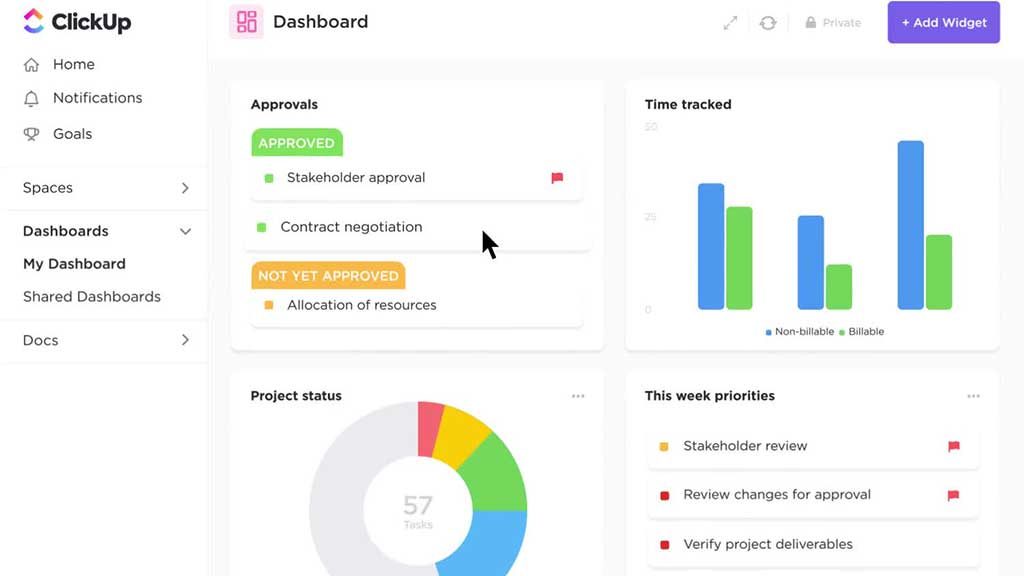
ClickUp is an intuitive project management software that makes managing teams and projects of all sizes much easier. If you’ve used Asana before and are thinking about an alternative PM tool, you can never go wrong with ClickUp because it offers almost identical features to Asana with a lot of customizations.
ClickUp can be used for managing both work and projects. It includes team collaboration, work productivity, and project management functions just like Asana. It allows you to split complex projects into simple, easy manageable tasks, create various department locations, and automate certain operations.
This PM tool offers an intuitive view of ongoing projects, assigned tasks, and completed activities in a tabular format. The view is aesthetically appealing since they’re arranged on chart boards and according to timelines.
Asana Vs. ClickUp – The Feature Comparison
When deciding the best tool through Asana vs. ClickUp feature comparison, there are a couple of things you should use to arrive at your decision. These are the same features you’d use when picking any other project management software.
Asana’s features offer convenience like no other, and we can attest to that because we’ve been using the tool for years now. On the other hand, ClickUp also comes close with new innovative ways to make project management easy. We’ll have a look at how each compares against the standard PM tool features.
Project presentation
Both PM tools are built around a core concept: lists. Whether you’re managing your to-do list, keeping track of customer service requests, or organizing contacts, both Asana and ClickUp can handle any project you throw at them and present them in the form of lists.
Within these lists, both tools allow you to create sections for organization, member assignment, and due dates, as well as add subtasks.
If you don’t like the list view of projects, Asana gives you an alternative view – boards. Asana made a smart move by incorporating boards to offer teams an alternative List view. This feature inclusion gave Asana heightened fame among project management tools, letting it compete with PM tools like Trello. Check out our Trello project management software review for a better comparison.

Later, ClickUp also followed the same approach and included a Boards view for users who wanted a listview alternative. If you prefer the calendar view, luckily, Asana and ClickUp have implemented the same. But ClickUp doesn’t seem to offer it on the free plans, while Asana does.
Collaboration
On team collaboration, Asana and ClickUp are nearly identical. Both have commenting tools, which can be used as a tool for feedback or to spur debate. Similarly, both allow you to tag other members of your department or group to get their input on the project. Also similar is the fact that you can add outsiders to projects, giving them access to information without having them added as full-fledged members of your organization.
One favorite feature that both ClickUp and Asana have in terms of collaboration is the Conversation feature. It enables building a thread of closely related comments from a particular project. However, each tool implements it differently; therefore, it all depends on what you prefer.
Asana offers a Conversations view section for every project setup. Within each view, users can initiate New Conversations so you can have all communications in a single place. It allows you to create unlimited conversations as you need.
On the other hand, ClickUp allows you to create a View of “Conversations” in your project list and give it a different name. It also doesn’t limit the number of “Views” you can create. However, it’s ideal for creating up to 3 views. Otherwise, things start to get a little messy.
Integration
Integration is one of the key features of any project management tool as it allows you to bring in features that the software does not have. Looking at Asana’s integration capability, we can say that it’s quite impressive.
Asana vs. ClickUp integration comparison reveals that both offer a wide range of external application support. Asana can support more than 200 integrations, allowing you to include functionalities of Google Drive, Outlook, Dropbox, Slack, GitHub, and Gmail.

On the other hand, ClickUp also offers many software integrations. According to their website, ClickUp claims to support more than 1,000 integrations. That’s more than what you could ever need.
One common thing to note is that both Asana and ClickUp support integration with Zapier, which allows you to integrate with more than 1,000 integrations from third-party apps. Therefore, as far as the issue of integrations is concerned, we can say that both tools make a tie on that.
Customer support and response time
You’re running a project with a deadline that’s almost approaching. Then suddenly, you run into a technical hitch? Who between Asana and the ClickUp support team will provide a faster response? Looking at ClickUp, they offer 24/7 customer support, including weekends and holidays.
ClickUp’s support team can be reached through their website’s contact form and an email. Alternatively, you can reach out to them by writing an instant message on their chatbox. Apart from agent support, there are also tons of documentation on their website that you can use to research your issues.
Those with more serious issues can connect with a ClickUp trainer or consultant for further assistance, though at additional costs.
Asana, on the other hand, offers online support, just like ClickUp. You can reach their support team through the website’s contact form, email, or support documentation. Asana also allows you to launch a support ticket or seek help from the Asana forum to interact with the networking community and peers.
One issue we noted with each tool’s support is that they don’t offer a phone number for support. Despite that, their response times vary a little, with Asana’s support taking much shorter to respond to requests.
Workflow management
Workflow management is also a critical requirement when looking for project management software. Asana is an all-in-one project management solution that makes it easy for teams to track their workload, share files, and stay in touch with each other.
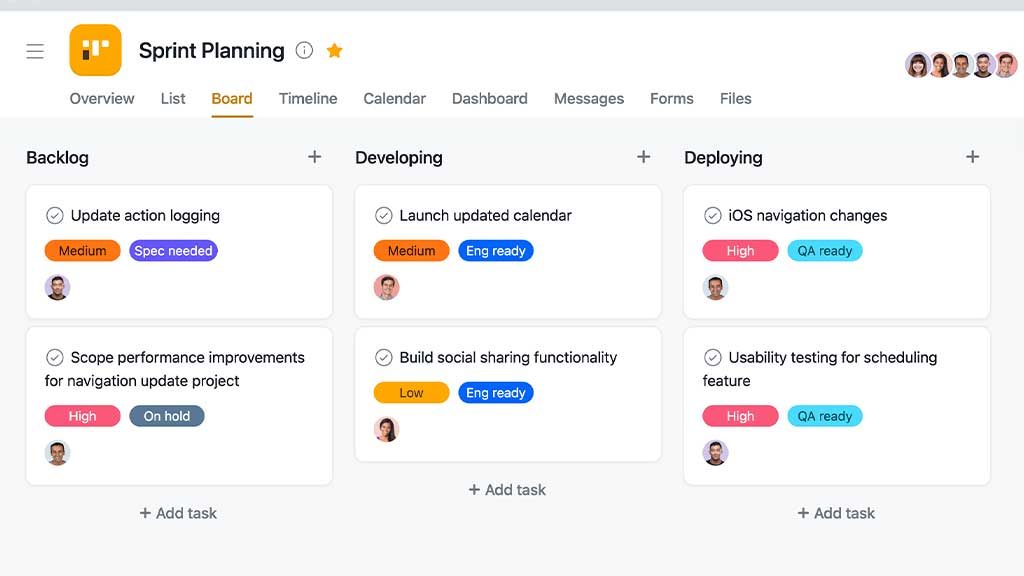
The tool’s timeline charts allow companies to visually see when team members have the most work on their plates. This info can then be used to assign tasks to employees who have less workload so they can more easily maintain productivity.
Asana allows you to highlight the priority of a task by indicating the number of hours it needs to be completed. The PM tool will then factor this into its overall workload calculations for that particular project.
ClickUp handles workload management in a rather similar manner. There’s a view that indicates the daily visualization of everyone’s assignments during a certain period in comparison to what they can handle. You can also create a weekly capacity to allow every team member to be aware of what’s in store for them.
Pricing
Doing an Asana vs. ClickUp price comparison will get you a little confused because each offers attractive packages depending on your usage needs. Asana’s premium subscription currently requires a minimum of 5 users where each user is uniquely identified by an email address with a similar domain. As long as your workspace and email domain are the same, every member is registered as a “user” otherwise, they’re treated as “Guests.”
Asana has a free plan, which in our opinion, doesn’t suit just everyone. If you want something to use for your personal tasks and freelance projects, it can work well for you. The free plan allows up to 15 members to collaborate. It can do most of the other things required in a PM tool, such as creating projects, assigning team members, access to templates, and integrating with other tools, among others.
The paid plans are charged according to the number of users, but you can also get unique pricing based on your requirements (Enterprise plan).
On the other hand, ClickUp offers a pricing model that charges you according to the number of users. Both the monthly and annual fees per user compared to Asana’s is lower.
| Pricing Plan | Asana | ClickUp |
| Free Plan | $0.00 | $0.00 |
| First Tier plan | $10.99 per user per month | $5.00 per user per month. |
| Second Tier Plan | $24.99 per user per month | $9.00 per user per month. |

From the pricing schedule above, it appears that Asana charges higher rates compared to ClickUp. But luckily, Asana works with partners who can grant discounts that slash the prices by up to 50 percent. On top of that, they also offer top-notch customer support with quick responses to inquiries.
The low ClickUp prices may catch your attention, but you shouldn’t be swayed by that alone. That’s because ClickUp is a pretty new work and project management tool that’s just trying to establish ground. As such, you won’t miss bugs and other unnecessary features. For instance, ClickUp tends to be very slow as the number of projects or tasks managed increases. It fails to handle concurrent views of tasks and sub-tasks, making the tool freeze for a minute or two. That can cost you if you’re working on a tight schedule.
Plus, as they make version upgrades to fix those bugs and other issues, you should expect the prices to be revised on the upper side. But in the meantime, you’ll pay less at the cost of living with bugs. On the other side, Asana has been around for over a decade and works smoothly without issues. From our experience with it, there are no bugs as the builders have perfected it.
So we can say that Asana’s prices are worth it if you look beyond the figures[3] [4].
Asana vs. ClickUp – The Key Differences
Making that final decision on this Asana vs. ClickUp comparison will also require looking at the main differences between these two PM tools.
Innovative features – Asana has implemented more advanced features such as automated triggers, notifications, and actions making your project implementation much easier. ClickUp, on the other hand, is still implementing these features to catch up with Asana. However, it’s not bad off as it also has amazing automation already featured.
Subscription plans – asana offers a free plan with 15 user limit with basic features to support personal project management. ClickUp offers a free plan with an unlimited number of projects, users, tasks, and features.

Pricing – Asana’s pricing is higher than ClickUp’s, with the premium plan starting at $10.99 while the latter’s starts at $5.00 per user per month.
Customer support response – Asana offers support through an instant messaging chat box on their website, but users can also reach them via email and the website contact form. ClickUp also offers webchat and email. But their response time on queries is longer compared to Asana.
Asana vs. ClickUp – The Similarities
Despite their differences, these two project management apps also share common similarities that make them worth considering over other PM tools.
Free plans – If you’re like most of us who like to try out a product first before committing, both tools offer a free plan where you can try out their features before dishing out your money.
Enterprise plans – Are you running an enormous organization with so many requirements? Both Asana and ClickUp offer enterprise plans according to your requirements.
Ease of use – if you’re looking for a tool that will give your team an easy time figuring out how it works, both Asana and ClickUp won’t disappoint. They’re designed with intuitive interfaces with self-explanatory features for easy use.
Integration with Zapier – Zapier is one of the most robust tools that anyone can leverage to make their work easier. It allows you to integrate third-party apps into your PM tool, so you don’t have to worry about integrations supported by your PM tool. Luckily both Asana and ClickUp support Zapier integration.
Work management features – any feature you can think of to make your work easier, such as views, project organization, workload management, and progress tracking, among other features.
What Makes Asana Stand Out As An Efficient PM tool?
Compared to ClickUp, Asana has been around for quite a long time, and therefore, it’s okay to expect it to have better features you’d expect in a PM tool. The tool gives you a more advanced and broader perspective view of the projects at a glance. It also avails innovative automation tools that simplify workflow management, minimizes errors, and save an enormous amount of time.
Portfolios
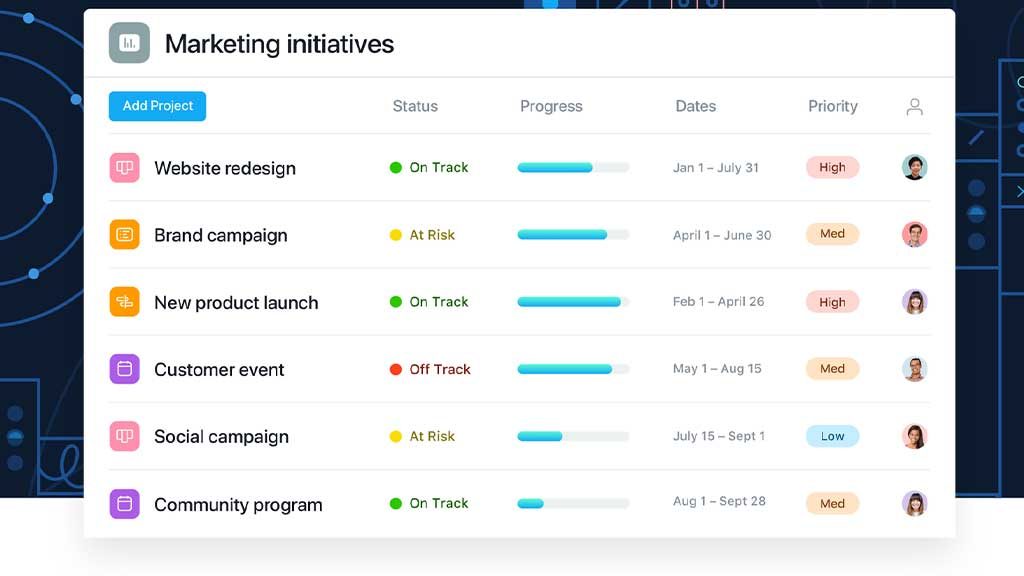
Portfolios on Asana give you more control over your projects by monitoring everything in a single place. That is, it is the tool’s powerhouse for controlling tasks and goals. With this feature, you can have an overall view of processes, priorities, project statuses, and deadlines of ongoing work.
Portfolios allow you to group related projects, which comes in handy when running several projects that co-depend on each other, such as marketing and sales. The feature will also give you a real-time view of the ongoing projects so you can share your portfolios with other stakeholders to keep them informed about the progress.
Timeline
Asana allows you to create a timeline right from scratch, or you can choose to import data through CSV files to build schedules that can be acted upon with ease. The PM tool also allows you to share created timelines with other project team members.
You can also use the timeline for planning how long you expect each task to take and when it should be completed. You should aim for an accurate timeline, so your team has a shared understanding of how much time is required to complete each task.
Asana Forms
Asana Forms play a vital role in streamlining work requests. If you have external contributors to your projects, you can use the Forms to receive their inputs. You can include these Forms on your website where non-team members can fill them with requests. Asana will intelligently analyze the data and create projects or tasks as need be.
Asana Forms can be used for handling creative, work, and IT requests.
Asana vs. ClickUp – Which Tool Should You Choose?
From this Asana vs. ClickUp review, you’ll notice that these PM tools are great and can be used to manage any type of work or project. Despite ClickUp’s lower pricing plan, Asana has an added advantage over its competitor[5] [6].
Having been around for more than a decade, Asana is a market leader, defining the benchmark for excellent PM tools. It features lots of innovations and is continuously introducing new features to attain even higher standards.
Asana takes pride in more advanced automation features, while ClickUp is still implementing some of these. That is because Asana has been long enough in the industry while ClickUp is just catching up. The latter is still new, so you’re not guaranteed of a smooth workflow due to underlying bugs such as lagging. Hence the tool has a lot to cover to catch up with Asana.
If you’re confused about a choice, we recommend trying out their free plans first. Alternatively, you could purchase the first-tier plans for a month to help you analyze each tool’s features and their suitability to your requirements. But generally, Asana takes the day if you’re interested in a more robust project management tool.






