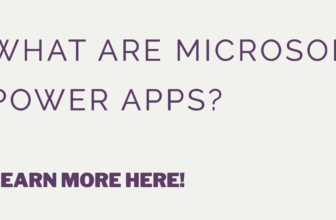Choosing Your Integration Solutions: Things to consider!

Data integration is now more important than ever in every area of asset-intensive enterprises. From routine maintenance to strategic business decisions, choosing your integration solutions is tough for a company. It’s vital for any asset-intensive company’s digital transformation efforts to combine GIS’s ability to manage the spatial position and descriptive features with EAM’s ability to handle asset quality and maintenance tasks. Your company’s many apps and systems must work together seamlessly to manage essential business activities effectively.
The choice between building or purchasing an integration solution is critical here. Being in the integration business for decades has given us insight into the most important things to keep in mind regarding data integration solutions. But before we jump right into discussing these factors, let’s look at an integration solution.
What is an Integration Solution?
If two or more business or technological functions work together to solve an issue, the result is an integrated solution. To provide integrated solutions, the term “Integrated Solution” refers to an organization that combines complementary technology like robotics (such as autonomous driving and robotic surgery) with an effort to optimize financial value. Cloud, SaaS, and mobile apps and services have transformed the IT landscape into a highly decentralized ecosystem. When these applications are integrated with on-premises software and processes, the New Enterprise will be seamlessly connected. As a result, businesses require more than just one system integration tool to fulfill their corporate connectivity demands.
Available Types of Integration Methods
The most common types of integration methods include:
- Vertical Integration – Vertical integration is the process of building functional entities, sometimes known as silos, for the integration of different subsystems. In the short term, this strategy is less expensive because it integrates rapidly and only engages the relevant vendors. A silo-based system has a much higher cost of ownership compared to other systems because it is impossible to introduce new or upgraded functionality without creating another silo. It is not possible to reuse subsystems to construct new functionality.

- Star Integration – Often referred to as “spaghetti integration,” this is a method of integrating systems in which each system is linked to the others. Although the connections seem like a star when viewed from the subsystem perspective, the overall system diagram makes the connections seem like spaghetti, which is the reason for the nickname of this approach. The interface that subsystems export determines the cost. Integration costs might skyrocket when subsystems export heterogeneous or proprietary interfaces. Increases in integration time and costs occur as additional subsystems are added.
- Horizontal Integration – can be described as an integration method wherein one subsystem is devoted to communicating with other subsystems. With only one connection per subsystem to the ESB, the number of interfaces can be reduced. Some ESBs are capable of converting one type of interface to another. Cutting integration costs and increasing flexibility are both made possible as a result of this.
- Industrial Lifecycle Integration – Engineering and design, construction services, and operations are all considered part of the four stages of integration in this process. When integrating systems & subsystems, this technique takes into account the requirements at each stage of the corporate asset’s lifecycle. An asset’s data architecture should be standardized and be able to function across time.
- Common Data Format – Enterprise Application Integration (EAI) solutions typically mandate an application-independent (or standard) data format as a means of integration to avoid every adapter having to transform data to and from every other application’s format. The EAI system often offers a data transformation function to convert between common formats and application-specific. The adapter first translates data from the application’s form to the bus’ common format, and then the bus can communicate with the adapter using the data.
That being said, here are five things to consider when choosing your integration solutions.
Five Things to Keep in Mind When Choosing Your Integration Solutions
1. Define the Basics

After deciding that an EAM/GIS integration is the correct approach for your organization, go right ahead and define the basics.
First, you must understand your organization’s EAM and GIS systems and architecture. As in:
- Is there a universal key to identifying assets in GIS and EAM?
- What is the record or engagement system?
- The way each system’s hierarchy is built.
- Which system classifies assets?
- Asset attribution: who owns it?
Finalize the fundamentals by determining what your company wishes to accomplish by integrating. Prioritize which teams would own the integration project. Then aim for integration. Is it important for your ground-level repair crews to be capable of communicating with office personnel to update the GIS? Do you want precise information to make purchases? Or do you want to free up IT resources and efforts on employee tickets instead of system bugs? This early planning will simplify the integration process afterward.
2. Build or Build – Selecting a Method
Choosing an integration method is the next step after defining the basics and setting goals for your EAM GIS and systems. Custom-developed integrations or plug-and-play solutions are the major market possibilities. Custom integrations are created by hiring or using in-house programmers and IT tools to connect GIS and EAM systems. This process can take 6 months – to 2 yrs based on use and data. Off-the-shelf software takes days or even weeks to set up and implement without coding. For customers with little or no development or IT skills, productized solutions help them configure and implement integrations logically to them.
3. Implement Quickly and Effectively
Companies should consider efficiency when determining whether to either buy or build. Users may configure with confidence, knowing that the integration solution is now being evaluated along the route. In the case of custom-created integrations, you will require a resource who knows the custom code and can make backend code updates to accommodate any configuration changes. Some questions to consider when evaluating the value of your integrations` user interface: How often should business demands necessitate configuration updates? Where do you find the most value in testing? Transparency is key!
Will you trust the quality of your data if you can’t see what’s changing or update how it’s changing?
4. Use the Data

The two systems must also communicate with you. Any integration architecture requires reporting. It shows the integration’s health. Simply said, it lets you know if integration is working properly. Transparency breeds trust, and trust in your integration breeds, trust in your EAM and GIS data. Critical business decisions may be made with confidence when data integrity is trusted. Avoid integration options that operate in a “black box,” with no transparency into the editing and updating processes. In addition to orphan & duplicate records and synchronization problems from application logic violations, look for solutions that can identify modification every time it is synced. The reporting must be generated automatically by the integration method and should prompt users to act. It is something to pay attention to when choosing your integration solutions.
5. Future Support and Maintenance
It’s not too early to think about your enterprise’s future and integration. Like your company and workflows, EAM and GIS systems are always evolving with new and interesting capabilities. Personalized integrations are infamous for locking businesses into earlier versions of both programs so as not to damage the existing integration. However, productized solutions maintain up with GIS and EAM changes, allowing you to modify your systems whenever you wish.
Advantages and Disadvantages of Outsourcing Integration
With off-platform solutions, you get the benefit of scalability and agility without having to make any changes to your user interface. Because you’re not addressing your customer’s integration needs at the point of need, the customer bears the weight of solving any complexities that arise.
Advantages and Disadvantages of Creating Your Integrations
To be able to provide your consumers with a more customized experience, establishing your custom solution makes sense. You’re serving their needs one-on-one, and you’re doing it with care. These integrations can also be prone to failure and require a significant number of human resources to support and manage them. Scaling it up is difficult, and it lacks agility.

Advantages of Building Integration with Embedded IPaaS toolset
A low-code solution like an embedded IPaaS toolset can be used to design a solution because it already has the connectivity components built-in. While the tedious work of writing the code is taken care of for you, you can focus on building the client solution. IPaaS solutions are becoming more common.
Conclusion
We know that choosing your integration solutions can be difficult at times, considering the level of complexity. But the integration ecosystem as a whole may not be necessary, though. The old 80/20 rule should be taken into account. Do not outsource 80 percent of the integration solutions that you provide to your clients, but do so for a smaller percentage (20 percent). It’s all about maximizing efficiency and minimizing risk through positive integration techniques.