Top 7 Salesforce Integration Tools To Improve Your Business Efficiency
Running a business in today’s data-driven world can be challenging if you don’t rely on data integration applications such as Salesforce integration tools. Salesforce ranks among the top CRMs in the market today, with over 150,000 businesses depending on it to run their operations.
Regardless of how your team is productive, you can always improve their efficiency through various tools. Integrating your Salesforce CRM with other tools can help your business be more effective. But did you know that there are more than 300 apps you can integrate with Salesforce? Which one do you choose that matches your team’s operations?
Sales Integration Tools – What Are They and What Can They Do?
The Salesforce integration tool is an application programming interface (API) that helps you connect the Salesforce CRM with other applications, servers, and databases. It helps in automating the Salesforce tasks that you normally do manually.
These integrations are meant to customize Salesforce and add more functions to suit how an enterprise operates. When it comes to enterprise software, there are a lot of things to consider. Every organization has specific software requirements that are different from the next.
These applications are developed in different languages or use different data storage methods, offer security, or present information visually. All these features can be incorporated into the Salesforce CRM through a Salesforce integration tool.
The integration tools enhance Salesforce’s capabilities, so you can offer an excellent customer experience, improve team productivity, and transform your business processes.
7 Best Salesforce Integration Tools
The productivity of your workforce will take a hit when they spend too much time on non-essential activities. Your sales rep’s main duty is to seal sales deals; anything else in between that aids them to achieve that can be done by Salesforce integration tools.
Apart from that, these tools can achieve a lot more depending on what your team’s requirements are. The following are the top 7 Salesforce integration apps you should bring on board to improve your business processes:
Blendo

Blendo ranks as one of the best Extra, Load, Transform (ELT) software tools that connect your financial, sales, and marketing platforms with any data warehouse. It delivers ready data, analytics, and optimization to allow you to do more with Salesforce.
One of its most powerful features is how flexible it is. Blendo allows you to import data from any data source, from log files, and cloud apps, to massive databases. The integration tool doesn’t rely on a specific data warehouse and can import data from PostgreSQL, Amazon Redshift, or MS SQL Server.
Users also have the option to export historical data from any cloud service, and Blendo will automatically load that data from your SaaS provider (i.e., Salesforce, Google Sheets, etc.). Additionally, you can choose how often you want to retrieve data from a source.
Blendo also gives you the flexibility to choose how often it should be extracted and imported into your CRM. This Salesforce integration tool is ideal for business intelligence, analytics, and other data-driven needs.
Quip
If your team constantly works on the same document and relies on each other’s input to make progress on Salesforce, your integration tool of choice is Quip. This document collaboration software allows your team to communicate and work on the same document, spreadsheet, and slides within the Salesforce platform.
Whether a file is located in the same drive or not, Quip allows your team to collaborate by eliminating the need to access them individually efficiently. The tool helps resolve complex cases while shorting the cycles in a deal, improving team productivity.
Quip has a modern, user-friendly GUI designed to improve productivity through many other features like team chats. It provides a more interactive environment to help you complete processes by using fewer emails and meetings.
This Salesforce integration tool is relied upon by Fortune 500 firms, tech companies, and international financial institutions. Additionally, Quip offers a more insightful analysis through reports so you can understand your processes better to offer extraordinary real-time information in closing sales deals.
Ebsta

Most people use Gmail for business in combination with the Salesforce CRM. If the same applies to you, you can seamlessly enhance your operations by integrating the two using Ebsta. While most entrepreneurs rely on Salesforce for all their business processes like managing customer data, they’re forced to go outside to interact with communication tools like Gmail.
Ebsta eliminates that hassle by bringing the features of Salesforce into Gmail. It enables you to sync your emails and Google Calendar through Ebsta. As such, you’ll be able to utilize Salesforce templates, improve email tracking, and create follow-up tasks in your Gmail inbox.
With your Google Calendar connected, you can automatically sync your events with your Salesforce Calendar. You can also schedule emails, extract data from your emails into Salesforce, schedule meetings, ad build personalized workflows.
RapidOnline
RapidOnline allows you to import the features of Microsoft Dynamics into Salesforce so you can do more than just what the CRM offers. And the good thing about it is that you don’t need any programming because it offers a simple way of doing it without involving any code.
Since everything is in the cloud, it securely allows your business to make better decisions, right from the supply chain process to the sales pipeline, while offering enhanced data access. By using this Salesforce integration tool, you’ll eliminate duplicate data entry and other repetitive tasks so you can make better-informed decisions.
RapidOnline enables you to build a more synchronized data warehouse that all your team members can easily access from any point. It creates a data pipeline where you can view all your customer data in a single platform, including past orders, new changes, and customer relationship development.
Dell Boomi
Have you ever thought about connecting Salesforce CRM with your data warehouse? Dell Boomi provides connectors through low-code technology to allow you to build a sophisticated integration with Salesforce.
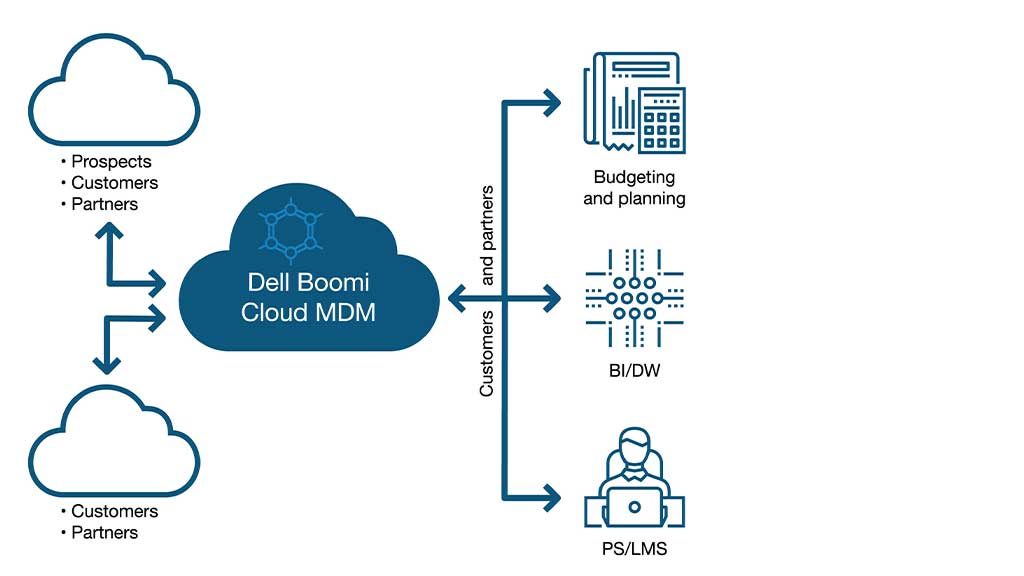
The integration platform (iPaaS) speeds up the connectivity process across the digital ecosystem. It supports complex systems and architecture to allow you to connect any application and data source to Salesforce. You can integrate with any application at any time, anywhere, without coding requirements.
This Salesforce integration tool brings in many perks that you won’t find in most other integration tools, such as providing timely, accurate data, manual tasks automation, and enhanced business operations. The integration is on another level as it allows real-time data integration with cloud or on-premise applications. As such, you can easily connect your Salesforce CRM with Pardot, Service Cloud, Salesforce Sales Cloud, and many other tools.
Getfeedback
Excellent real-time customer support and feedback are among several things that can keep a client closer to your business. According to a report by Salesforce, 80 percent of customers often expect businesses to offer quick responses and interact in real-time when they raise queries.
Salesforce Chat provides the capability to respond in real-time to customer support requests, but it doesn’t offer analytics for support teams to monitor interactions and measure KPIs. Getfeedback allows you to get customer feedback in real-time by incorporating branded surveys into Salesforce.
These surveys will pop up in Salesforce Chat and generate realistic customer responses, pushed to Salesforce. The data can then be used to create actionable insights to boost productivity.
Gridbuddy
Visual representation of data helps in getting clear insights into how the business is doing. And the best way of visually representing data is through grids and charts. Gridbuddy allows you to showcase data on Salesforce into grids and charts to create a single view for easy handling and interpretation.
This Salesforce integration tool offers a data handling experience like that of Excel through creating, updating, and editing commands. Its workspace is in the form of spreadsheets, allowing you to update your Salesforce data in a fast and convenient way.
Gridbuddy gives you more flexibility, allowing you to configure grids and personalize them further while carrying out tasks. It offers users more flexibility to edit and update data within minutes by allowing bulk editing and mass updates.
With Gridbuddy integration into Salesforce, teams will increase their productivity through the editable grids and tabbed workspace with no coding requirement. The tool allows embedding grids on detail pages of your records. It offers users a better insight into their data for improved decision-making and enhanced productivity.
Summary
There is more to productivity than just completing tasks as quickly as possible. Productivity means finding the right tools that can help you make more effective use of your time and be able to concentrate on the end goal.
Integrating apps with your Salesforce CRM can give you essential insights into your team’s performance, track their productivity levels, and ensure they output the results you want. The goodness of these Salesforce integration tools is that you don’t need any coding knowledge to implement them.
Most come with simple APIs that add superb features and advanced security, reduced inefficiencies, and insights for better decision making. These integrations are a gateway to improving customer satisfaction and maximizing profits.




