Monday.com Project Management: Best Software to Collaborate Work & Project
Monday.com Project Management: Best Software to Collaborate Work & Project review
- Low cost
- Very dynamic development
- Engaging Interface
- Lots of customisation options
- App Marketplace
- Not very structured and can easily become messy
- Lacking of proper project management tools
- The app marketplace is not yet very rich of solutions
monday.com Quick Info

API:
Yes API is supported

Mobile platforms supported:
Android, iOS

Free Trial Supported:
Free Trial, No Trial Offered
What is monday.com?
Work Operating System (Work OS)
monday.com aims to be both a work management platform, which helps remote team working together and a cloud platform enabling developers to code their own application on the Monday.com platform.
Founded in 2012 in Tel Aviv by Roy Mann, Eran Kampf and Eran Zinman, and originally named “dapulse” Monday.com was given its final commercial name in 2017 after several series of funding. In 2021, Monday.com released its V2.0, named WorkOs which introduced an open API but also the ability for developer to produce applications on its platform. The platform capability is rich with a large range of customisations to the system and its interface. The company also went public in 2021and is listed on the NASDAQ.
monday.com delivers a rich, colourful and engaging collaborative work platform, the task management is simple and intuitive with various options of customisation through custom fields, custom dashboard, API and apps. The overall feeling using the system is fun and bright, everything is designed to be interactive with a consistent attempt to increase collaboration with a light and fun approach to work. Tasks are called pulses; dashboards offer new designs such as battery or lama charts. Once you subscribe and create your account you will also receive a bunch of videos, each covering a different subject in a fun and engaging way which do add to the initial onboarding experience.
In addition to the existing capacity, monday.com’s marketplace opens the door to new functionalities upgrades by allowing you to deploy new plugins developed by external companies which build their own applications. We would expect some developers to come up with interesting solutions there. However, so far, we find the number of apps and their interest quite limited. This is disappointing 2 years after its official launch.
The recent addition of the online editor “Work Doc” offers the ability to create online collaborative documents; very similar to Quip from Salesforce. Making another step in its development towards more communication and collaboration.
On the project management side, the tool can feel disappointing though. The timeline feature is here to a basic level, there is no option to share the timeline nor to export it, no calculation of critical path or other mid-level function of project management tools, there is no reporting functionality neither and you will have to build custom dashboard to get a decent view on your projects. It is also lacking a workload management, portfolio management, task templating and many other efficiency and organisation tools which are often offered by its competitors. If you are looking for a powerful project management tool there are certainly better solutions have a look at other tools such as Clarizen, Wrike, Workfront or to some extend ASANA.
monday.com is also generally using an unstructured approach to the work leaving plenty of room for the end user to decide how he wants to use the tool. This is really useful and makes the tool very flexible but also makes it very difficult to keep things organised and under control. For the one who loves organisation and tightly managed systems, Monday.com might not be your first choice. This also makes it a difficult tool to use at large scale or in large teams.
Conclusion
monday.com delivers a popular, engaging and powerful collaboration tool which will leverage enhanced collaboration within your organisation. While the apps, and automation along with the customisation of Pulses (tasks) fields makes it a powerful tool for automation and customisation, we do regret the lack of structure in the system which do limit its use in larger or more structured environment. monday.com delivers a fantastic work collaboration platform somewhere between a Slack and a Trello with a more modern interface and functionalities. The marketplace is looking like a great solution We are also waiting to see some significant innovation emerging from the marketplace. In general monday.com is a very powerful collaboration tool, very engaging with a very dynamic development team with a bright future, it is a solution of choice for collaboration.
monday.com Best Features

monday.com Best For
What do the team here at Total Software Info think are the best use cases for monday.com.

monday.com Best Features:
- Dashboard, Task Management, Automation, Marketplace, Workdocs

monday.com Best Industries:
- Sales, Marketing, IT, HR, CRM
monday.com Tools Features
What is monday.com?
Work Operating System (Work OS)
monday.com aims to be both a work management platform, which helps remote team working together and a cloud platform enabling developers to code their own application on the Monday.com platform.
Founded in 2012 in Tel Aviv by Roy Mann, Eran Kampf and Eran Zinman, and originally named “dapulse” Monday.com was given its final commercial name in 2017 after several series of funding. In 2021, Monday.com released its V2.0, named WorkOs which introduced an open API but also the ability for developer to produce applications on its platform. The platform capability is rich with a large range of customisations to the system and its interface. The company also went public in 2021and is listed on the NASDAQ.
monday.com delivers a rich, colourful and engaging collaborative work platform, the task management is simple and intuitive with various options of customisation through custom fields, custom dashboard, API and apps. The overall feeling using the system is fun and bright, everything is designed to be interactive with a consistent attempt to increase collaboration with a light and fun approach to work. Tasks are called pulses; dashboards offer new designs such as battery or lama charts. Once you subscribe and create your account you will also receive a bunch of videos, each covering a different subject in a fun and engaging way which do add to the initial onboarding experience.
In addition to the existing capacity, monday.com’s marketplace opens the door to new functionalities upgrades by allowing you to deploy new plugins developed by external companies which build their own applications. We would expect some developers to come up with interesting solutions there. However, so far, we find the number of apps and their interest quite limited. This is disappointing 2 years after its official launch.
The recent addition of the online editor “Work Doc” offers the ability to create online collaborative documents; very similar to Quip from Salesforce. Making another step in its development towards more communication and collaboration.
On the project management side, the tool can feel disappointing though. The timeline feature is here to a basic level, there is no option to share the timeline nor to export it, no calculation of critical path or other mid-level function of project management tools, there is no reporting functionality neither and you will have to build custom dashboard to get a decent view on your projects. It is also lacking a workload management, portfolio management, task templating and many other efficiency and organisation tools which are often offered by its competitors. If you are looking for a powerful project management tool there are certainly better solutions have a look at other tools such as Clarizen, Wrike, Workfront or to some extend ASANA.
monday.com is also generally using an unstructured approach to the work leaving plenty of room for the end user to decide how he wants to use the tool. This is really useful and makes the tool very flexible but also makes it very difficult to keep things organised and under control. For the one who loves organisation and tightly managed systems, Monday.com might not be your first choice. This also makes it a difficult tool to use at large scale or in large teams.
Conclusion
monday.com delivers a popular, engaging and powerful collaboration tool which will leverage enhanced collaboration within your organisation. While the apps, and automation along with the customisation of Pulses (tasks) fields makes it a powerful tool for automation and customisation, we do regret the lack of structure in the system which do limit its use in larger or more structured environment. monday.com delivers a fantastic work collaboration platform somewhere between a Slack and a Trello with a more modern interface and functionalities. The marketplace is looking like a great solution We are also waiting to see some significant innovation emerging from the marketplace. In general monday.com is a very powerful collaboration tool, very engaging with a very dynamic development team with a bright future, it is a solution of choice for collaboration.
monday.com Pricing Info
monday.com Package Pricing Based on License Types, Currencies, Duration:
License types and prices:
- $0 / user / month|$0 Free, forever.|$0 Month|$0 per month|$0 Per person, per month billed annually|$10 per month / per user (billed annually)|$10 per user per month billed annually|$12 per user per month|$14 / month|$15 for 1 user/month billed annually|$26 user/month|$3,000 per year|$39 user / month|$49.00/mo Up to 10 Users|$5 per scheduled user, per month|$55 /User/Month|$9 user / month|€20.75 per user/month|Annual Subscription|Free|Monthly payment|One-time payment|US$0 Maximum of 5 users
Currencies available:
USDCan monday.com have a range of licenses?
$0 / user / month|$0 Free, forever.|$0 Month|$0 per month|$0 Per person, per month billed annually|$10 per month / per user (billed annually)|$10 per user per month billed annually|$12 per user per month|$14 / month|$15 for 1 user/month billed annually|$26 user/month|$3,000 per year|$39 user / month|$49.00/mo Up to 10 Users|$5 per scheduled user, per month|$55 /User/Month|$9 user / month|€20.75 per user/month|Annual Subscription|Free|Monthly payment|One-time payment|US$0 Maximum of 5 usersDoes monday.com have a trial?
Status: Free TrialTrial duration: 30 Day Trial
Are you interested in a trial forClick here to try monday.com.
Contract duration
We find it is important to know how long the contract options are,
this helps with financial planning when procuring software.
The current contract duration
options for monday.com are:
1 Month, 12 Month, 18 Month, 24 Month, 6 MonthLearn more about "Monday.com Project Management: Best Software to Collaborate Work & Project"
Here at Total Software Info we work with some leading training partners that can help you gain more knowledge and skills to better understand "Monday.com Project Management: Best Software to Collaborate Work & Project".
As we are a team of keen learners, we can be honest and say that every day we learn new things. And the more we learn, the better we feel and can be adaptable in today's most ever changing environments.
So if you are interested in learning, growing, become a more profitable person. Check out the providers below and get the total info that you need!

For more reading about Monday.com Project Management: Best Software to Collaborate Work & Project have a look at LinkedIn Learning. We always recommend our users sign up and use LinkedIn as the leading professional source of knowledge, networking and technical influencers.

If you don't know already, Coursera is the leading online learning platform with knowledge and articles sourced from over 200 leading universities and companies. See what courses they have to further educate on Monday.com Project Management: Best Software to Collaborate Work & Project

Udemy has been a leader in learners teaching learners. And it has been a popular resource of our team over the years to keep current with the latest learning articles. See what courses they have to further educate on Monday.com Project Management: Best Software to Collaborate Work & Project
Specification: Monday.com Project Management: Best Software to Collaborate Work & Project
| Integration | ||||||||||||||
|---|---|---|---|---|---|---|---|---|---|---|---|---|---|---|
|
||||||||||||||
| Customization | ||||||||||||||
|
||||||||||||||
| Mobile | ||||||||||||||
|
||||||||||||||
| Community | ||||||||||||||
|
||||||||||||||
| User Management | ||||||||||||||
|
||||||||||||||
| Services | ||||||||||||||
|
||||||||||||||
| Solution Delivery | ||||||||||||||
|
||||||||||||||
| Pricing | ||||||||||||||
|
||||||||||||||
| Security | ||||||||||||||
|
||||||||||||||
monday.com Company Overview
monday.com COMPANY INFORMATION
| Company Name | monday.com |
| Year Founded: | 2012 |
| Stock Market | Listed |
| Revenue | $260,000,000 |
| Revenue Year | 2021 |
| Valuation | $9,100,000,000 |
| Number of Employees | 1000 |
| Office Locations | Tel Aviv, Israel New York, United States Tel Aviv, Israel Tokyo, Japan São Paulo, Brazil London, United Kingdom Sydney, Australia Miami, USA San Francisco, USA Chicago, USA Kyiv, UA |
| Key People | Roy Mann - Co Founder Eran Zinman - Cofounder |
monday.com Frequently Asked Questions
Customer Type:
ESMB|SMB|Mid Market
Industry Type:
monday.com has the following user interface customizations:
Views can be added to a board which is a really powerful way to modify the interface of your system using some of the apps. Otherwise the modifications are limited to the fields on the pulses.
monday.com has the following workflow customizations:
A powerful set of workflows is available but limited to Pulses actions and triggers. Workflows can be customized to your liking with no restrictions. The ability to send emails through gmail is a nice point. Triggers are however quite limited.
monday.com has the following report customizations:
No reporting function
Does monday.com support creation of new objects:
On Monday you can create new boards which are essentially groups of pulse , for each of them you can then customize the fields.Those boards pulses can then be linked between each others which can potentially be considered as objects.
monday.com has the following native integrations available:
Below we have our info of API options for monday.com
API Auth Methods:
OAuth2|API Key|Access Token
API WSDL Support:HTTP|SOAP|JSON
API Objects Accessible:Most objects are available including board, item, updates, user groups, files and more
API Cost:Free/Part of Existing Subscription
API Version:1
You can also have a good read of theAPI Documentation Here
User Reviews
Be the first to review “Monday.com Project Management: Best Software to Collaborate Work & Project” Cancel reply
You must be logged in to post a review.

Our guide to containers, not shipping, development!
In recent years, containerization has emerged as a game-changer in software development. By ...

How to create a Power App
Microsoft Power Platform is a suite of tools that helps businesses and individuals create custom ...
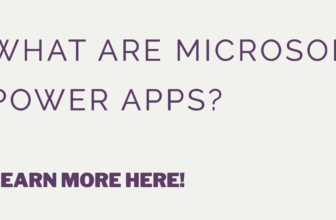
Power Apps, what are they
IntroductionMicrosoft Power Apps is a powerful tool for businesses to quickly create custom ...

Setting clear expectations when procuring software to prevent a software procurement nightmare
Software procurement has become a critical component of their success as businesses continue to ...

A Brief Guide to Time Management Tips
Time management tips include managing and scheduling how many hours you spend on various ...
Related Products









There are no reviews yet.