ASANA vs. Smartsheet: A brief comparison between two innovative platforms for work organization

Wondering which would be the best tool for work organization: ASANA vs. Smartsheet? Both Asana and Smartsheet help you organize work so the teams know what they need to do. They are world-class SaaS products for task management, project management, productivity, and collaboration. They come with work management features that allow the teams to manage the process and keep a track of their workflows. The main goal of both tools is to get things done in a more efficient and organized manner.
Smartsheet is an online work management platform that excels in shareability, flexibility, reporting, and dashboards. With a spreadsheet-like interface, Smartsheet allows you to track and manage all your projects regardless of their size.
Asana helps you better organize your work, so the teams know what to do and how to get it done. It puts your team’s work in a shared space where you can choose the project view and collaborate with others no matter where you are.
Wondering which product is more suitable for your business? Here is a brief comparison of the key features, benefits, pricing, and more of ASANA vs. Smartsheet which will help you pick the right tool as per your needs.
Key features: ASANA vs. Smartsheet
Here is an evaluation of the key features and benefits of both tools.
Project Views
Asana is a robust project management tool that promises advanced project creation, tracking, monitoring, and overall management features. It is more focused on collaboration, and therefore all features are developed around those aspects. It provides four different views that are equally valuable based on your project type and the kind of information you are after. The four project views are board, lists, calendar, and timeline.
While creating a new project in Asana, you can choose a default view based on your project type. However, you are free to change the view for a different perspective. Moreover, the intuitive user interface of Asana makes it easier to switch views even if you are a complete beginner.

Smartsheet is more feature-rich, but that also means more complicated. The interface is more complex to set up and less easy to collaborate with but more powerful for project management. It also offers various project views: Cards, Table/Grid, Gantt, and Calendar. The default option is the tabular grid form. Overall, Asana shines in this category owing to its superior user interface and the feature of integrated project management, which makes it more useful for the users.
Workflow templates
Asana is popular for being a user-friendly tool that provides its users with various ready-to-use tools and features. Its workflow templates are one of its best features. Regardless of your niche and business functions you wish to manage, and Asana has you covered with its professionally designed templates. Each template comes with dummy data so that you have an understanding of the context in which the workflow is created.
You can enable any template and include it in your Asana dashboard with just a single click. Smartsheet also has a long list of workflow templates to offer for numerous business functions such as sales, development, finance, marketing, HR, and more operations. However, its range is not as comprehensive as that offered by Asana.
Automation
Asana allows you to automate everyday tasks that consume uncountable hours of your team. It helps you free up time by automating recurring tasks so that your team can focus on critical business tasks. Using the feature, you can automate processes such as assigning tasks to a resource, setting due dates, moving tasks between projects, assigning work to teammates, submitting projects, and more. You can also create custom automation rules for unique tasks that follow a set pattern.
For instance, you can develop automation rules to take tasks from Gmail, Outlook, and others to your Asana project dashboard. You could also create forms to assign tasks automatically based on your set criteria. Combining Asana’s automation capabilities with workflow templates makes it a formidable productivity and project management tool.

Smartsheet also features a robust automation engine. It helps you develop automated workflows using a combination of actions, conditions, and triggers. However, it doesn’t offer the comprehensive range of automation possibilities you receive with Asana. Moreover, the automation feature is slightly more complex to use than Asana.
Customer Support
Both Asana and Smartsheet come with dedicated help sections. They feature guides and articles about every aspect of their products. Furthermore, both products feature active blogs where users can learn more about the best practices related to project management. A thorough analysis of the top software review sites shows that most users are not happy with the way the support team Asana responds. Smartsheet, on the other hand, is quick and also offers email support to regular users.
Both products offer dedicated support to advanced users. However, Smartsheet does a better job at responding to customer reviews and promises quick problem resolution.
Who should go for Asana?
Small businesses, agile software development companies, remote project teams, and fast-paced startups where the members wear multiple hats at the same time should opt for Asana.
Asana is user-friendly
Asana’s user experience and interface are its greatest strengths and offer it an edge over Smartsheet. It has an attractive and modern interface where all the features and essential options are listed clearly. Its onboarding process is much superior to Smartsheet.
Designed for modern project teams
Asana has been designed for fast-paced teams that want to get things done efficiently. It offers a wide range of templates for various use cases and also offers various project views such as calendars, boards, lists, and timelines to help you view your projects from multiple perspectives.
Asana allows better communication
This tool has been designed to streamline communication and counter uncertainty. It also helps teams get things done faster. It has various communication tools and features for announcements, instant chat, feedback on tasks, and discussions. Moreover, it comes with a central platform that allows remote teams to collaborate easily without compromising the project quality.
Is fully customizable
Asana is commonly used by agile software development teams and tech companies. It offers various tools and capabilities to help any kind of business bring more transparency to their processes and get things done in an efficient manner. It offers workflows for various non-technical business functions such as finance, marketing, sales, HR, and more. It also allows you to customize workflows as per your business needs and processes.
Who should opt for Smartsheet?
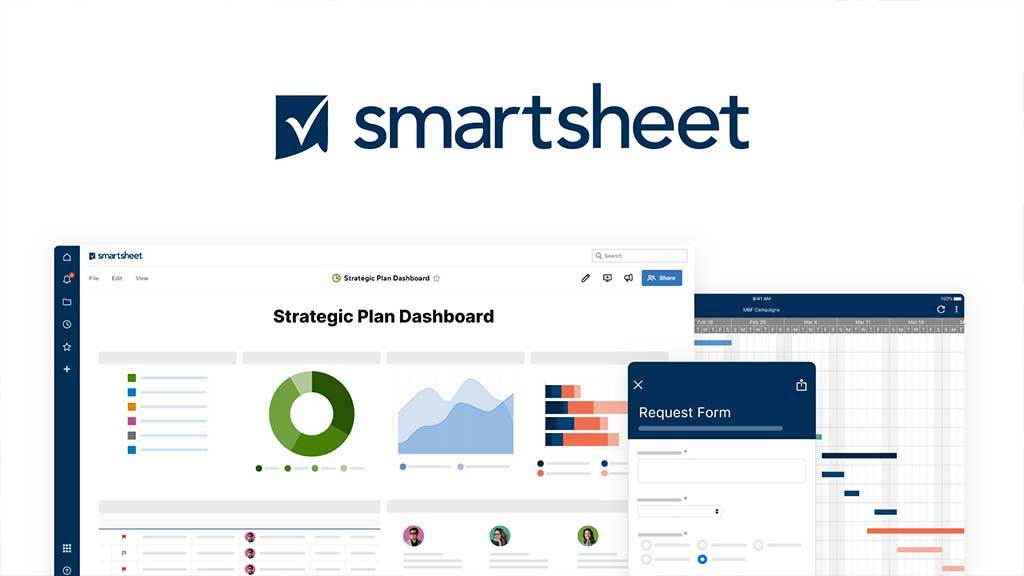
Smartsheet is an ideal choice for companies where the teams rely on Google Sheets or Excel for their project management tasks. Such companies would find a natural transition while moving to Smartsheet. Moreover, this no-code platform is ideal for teams with technical and non-technical backgrounds. It can also be integrated with popular work and business management apps.
Though both Smartsheet and Asana offer the same features, the latter is indeed a very powerful application. It promises a better user interface, a more robust project management approach, and more accessible collaboration capabilities.
Pricing comparison
Smartsheet pricing options
Even if you opted for the most basic plans, both Smartsheet and Asana assist organizations of all sizes in planning better, managing, capturing, and reporting on work, thereby helping your team be more effective.
Smartsheet currently offers three basic plans: Pro Plan, Business Plan, and Enterprise Plan. The Pro Plan would cost $7 per month. It promises unlimited sheets, reports, dashboards, forms, and access to a library of free templates.
The business plan can be availed for $ 25 per month. It has all the features of the pro plan. In addition, it permits unlimited collaborators, unlimited sheets, unlimited automation, proofing, activity log, custom branding, license management, and more.
You need to contact the team to learn about the pricing of the enterprise plan. Along with the features of the business plan, it has plenty of options, including help screens, custom welcome, no-code business apps, unlimited attachment storage, custom email domains, 24/7 phone support, and access to Smartsheet Advance.
Asana pricing options
The basic plan is available free of cost. You gain access to unlimited projects, tasks, messages, file storage, activity log, and more. You can collaborate with 15 teammates under this plan.
The premium plan would cost you $10.99 per month. Gain access to timeline view, unlimited dashboard, reporting across unlimited project tasks, messages, file storage, and activity log. You can also benefit from using the advanced search feature and invite unlimited free guests.

The Business plan would cost you $24.99 per month. It has all the features of the premium plan and provides access to the portfolios, workload, goals, approvals, proofing, custom rules builder, forms branching and customization, proofing, advanced integration, lock custom fields, and more.
You need to contact the team for enterprise plan pricing. It promises all the features of the business plan along with the data export and deletion option. It provides priority customer support to the team, custom branding, blocks native integrations, and more.
In summary
Despite both Smartsheet and Asana being innovative tools for organizing work, ASANA is more focused on collaboration and offers a more user-friendly interface. Smartsheet, on the other hand, is a more classic project management tool that will be the favorite of XLS aficionados. ASANA is built for everyone and not just spreadsheet users, so you are free to plan and structure your work the way you want.






