Microsoft Dynamics 365 Business Central: A single solution for teams
Microsoft Dynamics 365 Business Central: A single solution for teams review
Microsoft Dynamics 365 Business Central Quick Info
What is Microsoft Dynamics 365 Business Central?
Be in control of your business!
Business Central is a work management solution, with a strong emphasis on ERP just like the Accelo project management software. The key difference is Business Central comes with more advanced features whereas Accelo is less functional and easy to use.
To fulfil your business goals, Business Central links teams across your organisation with tools to help them work more effectively, communicate better, and adapt more swiftly to changes.
Business Central is a stand-alone product that does not completely integrate with all Dynamics 365 products. Customer Service Professional attach and/or Sales Professional attach user licences are the only exceptions.
Tenant-based licences for Marketing and Fraud Protection are also available for Business Central users.
Business Central is offered in two levels of capability, Essentials and Premium, and is licenced by the assigned user. Users can be licenced with either an Essentials or a Premium licence, but not both.
We find these licenses are similar, and the Premium gives you extra options with Service Order Management and Manufacturing.
You can use Business Central in the cloud and on-premise. This is how Microsoft has offerings to support different security requirements of organisations. For example, in Government and agency ma
Benefits of Business Central include connecting to the Microsoft Power Platform, primarily Power BI. But also connecting with the Microsoft 365 apps. As we reviewed with Microsoft Portfolio and Project Management. When using a Microsoft application, you can leverage all facets.
Using Connect Apps via the API and Azure, you can connect different data sources and applications to Business Centra. The sky is the limit!
From the functional perspective, having access to manage and oversee all financial activity through the entire supply chain. And when using the core resource applications within Busines Central, you get a good starting point to cover the basics of
Financial Management
Human Resources Management
AI-Supported Forecasting
Customer Relationship Management
Project Management
Supply Chain Management
E-Services
Warehouse Management and Inventory
Premium has everything in Essentials plus:
Service Order Management
Manufacturing.
Although we shouldn’t say the basics of, as the training requirements of this can be quite steep.
This is where our opinion comes in that Dynamics 365 Business Central is aimed at small to mid-size businesses, but it has a large range of options that feel more for the enterprise. Such as allowing businesses to manage supply throughout the entire organisation, all with strong capital management and financial management.
Compared to systems we review like Asana, Wrike, Paymo, Float and various other Work Management solutions. We think Dynamics 365 Business Central is more suited for complex business. There is also a considerable capital investment in implementing this, but that should fit within your current Microsoft Licensing and your licensing partner will be able to manage this for you.
So let’s have a look at the Total Software Info research that we have on Microsoft Dynamics 365 Business Central, and see if this is the ultimate ERP solution for your Microsoft environment!
Microsoft Dynamics 365 Business Central Best Features
What is Microsoft Dynamics 365 Business Central?
Be in control of your business!
Business Central is a work management solution, with a strong emphasis on ERP just like the Accelo project management software. The key difference is Business Central comes with more advanced features whereas Accelo is less functional and easy to use.
To fulfil your business goals, Business Central links teams across your organisation with tools to help them work more effectively, communicate better, and adapt more swiftly to changes.
Business Central is a stand-alone product that does not completely integrate with all Dynamics 365 products. Customer Service Professional attach and/or Sales Professional attach user licences are the only exceptions.
Tenant-based licences for Marketing and Fraud Protection are also available for Business Central users.
Business Central is offered in two levels of capability, Essentials and Premium, and is licenced by the assigned user. Users can be licenced with either an Essentials or a Premium licence, but not both.
We find these licenses are similar, and the Premium gives you extra options with Service Order Management and Manufacturing.
You can use Business Central in the cloud and on-premise. This is how Microsoft has offerings to support different security requirements of organisations. For example, in Government and agency ma
Benefits of Business Central include connecting to the Microsoft Power Platform, primarily Power BI. But also connecting with the Microsoft 365 apps. As we reviewed with Microsoft Portfolio and Project Management. When using a Microsoft application, you can leverage all facets.
Using Connect Apps via the API and Azure, you can connect different data sources and applications to Business Centra. The sky is the limit!
From the functional perspective, having access to manage and oversee all financial activity through the entire supply chain. And when using the core resource applications within Busines Central, you get a good starting point to cover the basics of
Financial Management
Human Resources Management
AI-Supported Forecasting
Customer Relationship Management
Project Management
Supply Chain Management
E-Services
Warehouse Management and Inventory
Premium has everything in Essentials plus:
Service Order Management
Manufacturing.
Although we shouldn’t say the basics of, as the training requirements of this can be quite steep.
This is where our opinion comes in that Dynamics 365 Business Central is aimed at small to mid-size businesses, but it has a large range of options that feel more for the enterprise. Such as allowing businesses to manage supply throughout the entire organisation, all with strong capital management and financial management.
Compared to systems we review like Asana, Wrike, Paymo, Float and various other Work Management solutions. We think Dynamics 365 Business Central is more suited for complex business. There is also a considerable capital investment in implementing this, but that should fit within your current Microsoft Licensing and your licensing partner will be able to manage this for you.
So let’s have a look at the Total Software Info research that we have on Microsoft Dynamics 365 Business Central, and see if this is the ultimate ERP solution for your Microsoft environment!
Microsoft Dynamics 365 Business Central Pricing Info
Learn more about "Microsoft Dynamics 365 Business Central: A single solution for teams"
Here at Total Software Info we work with some leading training partners that can help you gain more knowledge and skills to better understand "Microsoft Dynamics 365 Business Central: A single solution for teams".
As we are a team of keen learners, we can be honest and say that every day we learn new things. And the more we learn, the better we feel and can be adaptable in today's most ever changing environments.
So if you are interested in learning, growing, become a more profitable person. Check out the providers below and get the total info that you need!

For more reading about Microsoft Dynamics 365 Business Central: A single solution for teams have a look at LinkedIn Learning. We always recommend our users sign up and use LinkedIn as the leading professional source of knowledge, networking and technical influencers.

If you don't know already, Coursera is the leading online learning platform with knowledge and articles sourced from over 200 leading universities and companies. See what courses they have to further educate on Microsoft Dynamics 365 Business Central: A single solution for teams

Udemy has been a leader in learners teaching learners. And it has been a popular resource of our team over the years to keep current with the latest learning articles. See what courses they have to further educate on Microsoft Dynamics 365 Business Central: A single solution for teams
Specification: Microsoft Dynamics 365 Business Central: A single solution for teams
| Integration | ||||||||||||||||||||||||
|---|---|---|---|---|---|---|---|---|---|---|---|---|---|---|---|---|---|---|---|---|---|---|---|---|
|
||||||||||||||||||||||||
| Customization | ||||||||||||||||||||||||
|
||||||||||||||||||||||||
| Mobile | ||||||||||||||||||||||||
|
||||||||||||||||||||||||
| Community | ||||||||||||||||||||||||
|
||||||||||||||||||||||||
| User Management | ||||||||||||||||||||||||
|
||||||||||||||||||||||||
| Solution Delivery | ||||||||||||||||||||||||
|
||||||||||||||||||||||||
| Pricing | ||||||||||||||||||||||||
|
||||||||||||||||||||||||
| Security | ||||||||||||||||||||||||
|
||||||||||||||||||||||||
| Specification | ||||||||||||||||||||||||
|
||||||||||||||||||||||||
Microsoft Dynamics 365 Business Central Company Overview
Microsoft Dynamics 365 Business Central Frequently Asked Questions
Customer Type:
SMB and Mid Market Enterprise
Industry Type:
Marketing Sales Banking
Microsoft Dynamics 365 Business Central has the following user interface customizations:
From settings, you can select Personalise. This pops up in the Personalising menu with a red Done button.
Elements on the screen that highlight red can be moved.
You can access the Personalise menu from any view in Business Central, allowing you to change each area to your liking.
Microsoft Dynamics 365 Business Central has the following workflow customizations:
You can set up new workflow events and responses. There is a Workflows area that you can access from Settings and Advanced Settings.
Workflow can be set up using Workflow Templates either from Business Central, or templates you have already set up and saved.
Workflow templates in Dynamics 365 Business Central cover the following:
Administration
Overdue Approval Requests Workflow
Finance
General Journal Batch Approval Workflow
General Journal Line Approval Workflow
Integration
Incoming Document Workflow
Incoming Document Approval Workflow
Incoming Document Exchange Workflow
Incoming Document to General Journal Line OCR Workflow
Incoming Document OCR Workflow
Purchases and Payables
Vendor Approval Workflow
Purchase Documents
Blanket Purchase Order Approval Workflow
Purchase CR/Adj Note Approval Workflow
Purchase Invoice Approval Workflow
Purchase Invoice Workflow
Purchase Order Approval Workflow
Purchase Quote Approval Workflow
Purchase Return Order Approval Workflow
Sales and Marketing
Customer Credit Limit Change Approval Workflow
Customer Approval Workflow
Item Approval Workflow
Item Unit Price Change Approval Workflow
Sales Documents
Blanket Sales Order Approval Workflow
Sales CR/Adj Note Approval Workflow
Sales Invoice Approval Workflow
Sales Invoice Credit Limit Approval Workflow
Sales Order Approval Workflow
Sales Order Credit Limit Approval Workflow
Sales Quote Approval Workflow
Sales Return Order Approval Workflow
Microsoft Dynamics 365 Business Central has the following report customizations:
Does Microsoft Dynamics 365 Business Central support creation of new objects:
You can create new object types, but they have to follow the objecttype options.
Options available are:
Codeunit
MenuSuite
Page
Query
Report
Table
XmlPort
You need to do this in Visual Studio Code with developers.
Microsoft Dynamics 365 Business Central has the following native integrations available:
The following AppSource apps are popular with Microsoft Dynamics 365 Business Central.
Jet Reports - This gives equal data access through flexible reporting, fast analytics and controlled budgeting.
Scaptify - Helps users to monitor business processes such as Invoicing, Order picking, and Shipping allowing users to effectively handle prospects and customers.
LS first for Restaurant - This is an effective solution to run a restaurant business, It covers the entire operations including menus, seating arrangements, kitchen display routing, productions, inventories and more.
Simple market hub - It is a simple interface for managing and coordinating marketing operations. Help the user with its marketing hub, marketing resources management and digital asset management to operate easily.
Time Tracking for PSA and PO - This simplified time tracker and timesheet app helps users to track work hours across any project. To create an increase in accountability in employees at the same time let the management know if tasks are on high or low demands.
SportsRM - is a business automation and data analytics add-on for sports brands. This is to help users to unify intelligence and operations for the best team performance. It's a useful tool for staff, administrators and board members to manage relationships with their stakeholders' partners, community and fans.
HR management for Microsoft dynamics 365 - This is a complete HR management solution, features including Time and Attendance, recruiting and onboarding, training and eLearning.
DiscreteXpress- This helps to enable quick implementation of the process in the Microsoft Dynamics 365 environment. It features automated guidance on business processes and set more than 700 detailed task guides to make the task easier.
Azure Directory
Box.com
Dashworks
dropBox
GitHub
HubSpot
Jira
Microsoft 365
Microsoft power Platform
Microsoft Teams
Onedrive
OneLogin
Outlook
Power Bi
Xero
Below we have our info of API options for Microsoft Dynamics 365 Business Central
API Auth Methods:
OAuth2|API Key|Access Token
API WSDL Support:HTTP|SOAP|JSON
API Objects Accessible:A very well documented API, as we expect from Microsoft. The use of Connect Apps, Azure AD
The primary endpoints for what methods are supported are:
Account
Aged accounts payable
Aged accounts receivable
Apply vendor entry
Attachments
Balance sheet
Bank account
Cash flow statement
Company
Company information
Contact
Contact information
Country/region
Currency
Customer
Customer financial detail
Customer payment
Customer payment journal
Customer return reason
Customer sale
Default dimensions
Dimension
Dimension set line
Dimension value
Employee
General ledger entry
General product posting group
Income statement
Inventory posting group
Item
Item category
Item ledger entry
Item variant
Journal
Journal line
Location
Opportunity
Payment method
Payment term
Pdf document
Picture
Project
Purchase invoice
Purchase invoice line
Purchase order
Purchase order line
Purchase receipt
Purchase receipt line
Retained earnings statement
Sales credit memo
Sales credit memo line
Sales invoice
Sales invoice line
Sales order
Sales order line
Sales quote
Sales quote line
Sales shipment
Sales shipment line
Shipment method
Subscriptions
Tax area
Tax group
Time registration entry
Trial balance
Unit of measure
Vendor
Vendor payment
Vendor payment journal
Vendor purchase
API Cost:Free/Part of Existing Subscription
API Version:1
You can also have a good read of theAPI Documentation Here
User Reviews
Be the first to review “Microsoft Dynamics 365 Business Central: A single solution for teams”
You must be logged in to post a review.








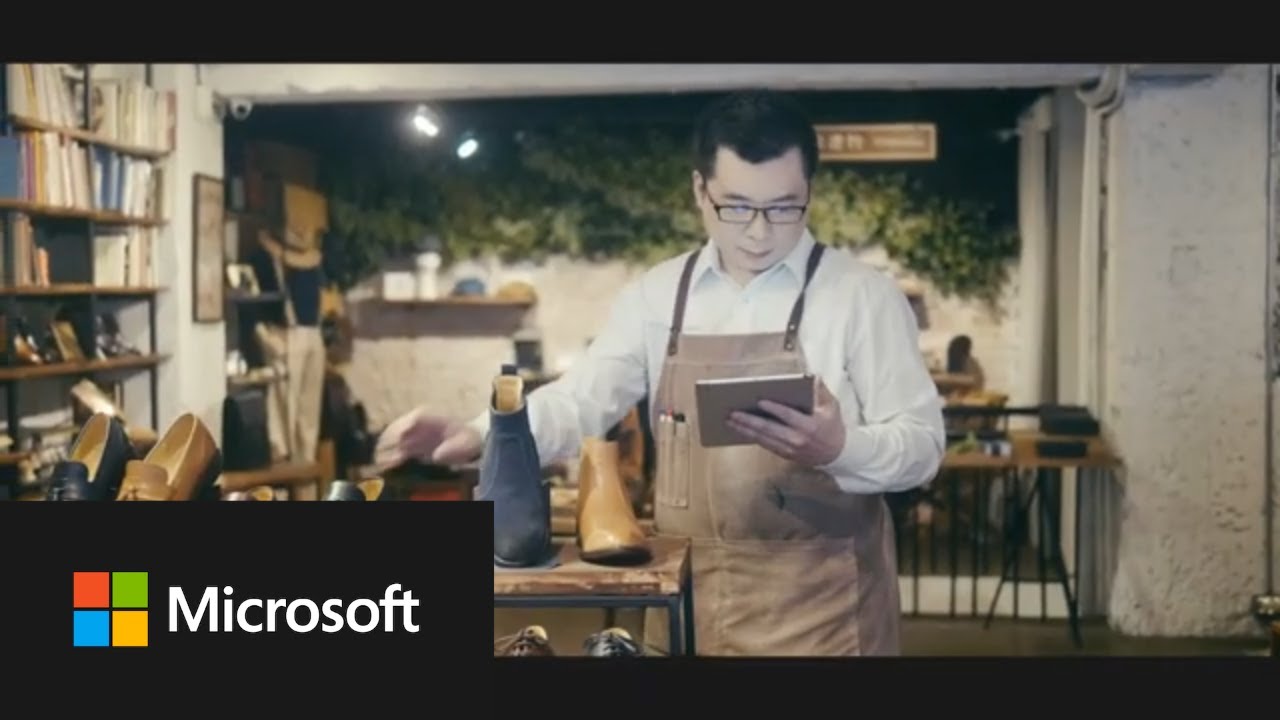
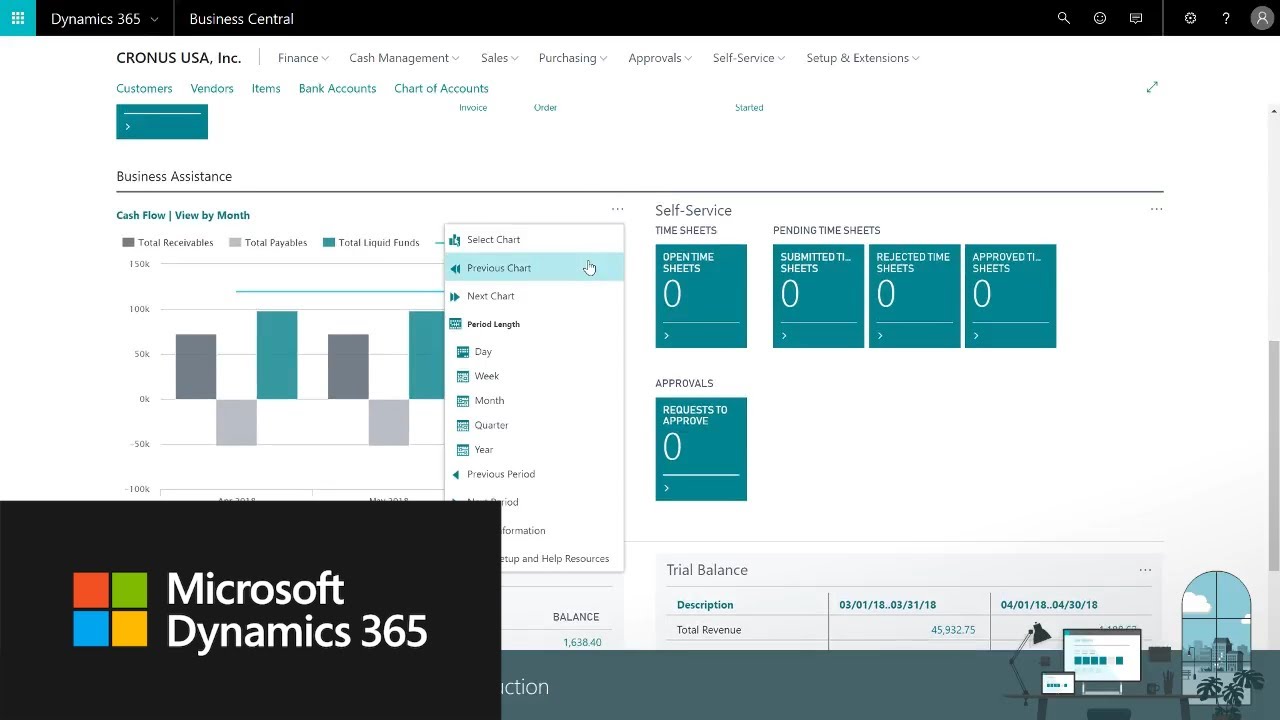


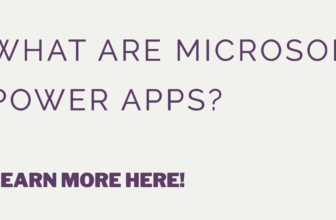








There are no reviews yet.