Float: Manage your resources in the best way
Float: Manage your resources in the best way review
Float Quick Info
What is Float?
A simple and easy resource management planner that keeps you on top of it all!
Float Resource Management planner is a nice and simple project management planner without all the extras. They emphasise the acronym KISS. Keep it sweet and simple.. or the other one 😉
Float users are presented with the Project plan timeline where they can create projects, assign users and teams to projects. Add tasks to each user. Slide the tasks around in the timeline and get everything working.
There is even an import tool to sync and import from Jira, Asana, Teamwork and Trello. This works well in practice, although you may find it simpler to just work within Float exclusively and set up your times.
In a world where work management solutions can offer everything, and sometimes overwhelm end users. We think Float’s simple approach works well, and it is popular in the creative design industry.
This is also reflected in the pricing structure, where you only pay as little as $6 a month per user. And for more enterprise or time tracking features, the price increases to reflect this.
Being a resource planner, there are some great tools to manage time tracking, logging of hours and looking at the planned hours vs the actual hours. This is quite an art form in itself, as estimating and planning are key aspects in the industries where you need accuracy, otherwise, there can be times when underestimated costs come back on you.
A nice feature is that you get unlimited projects, so the size and scope of projects can vary and it allows you to manage them all.
The plus pack for SAML and Authentication can put the price up, but it’s there if you want it. Perhaps users thinking about Single sign-on may be looking for additional features in a tool and Float may hit some limits. But as long as you go into it thinking, the main goal is to manage my resources clearly and without all the extras, you will find Float hits the spot.
From the development space, the platform is well set up. The API reference from the development team is very well documented and we have more info about that in our FAQ section.
The system also supports export, which is great and helps with requirements such as GDPR.
With a range of resource-centric options and a simple but very useable interface. We see Float fitting into areas where the team need to plan and track, but don’t need nitty-gritty detail. Mainly, task, who does it, how long does it take, and when is it being done. So internal teams within bigger organisations or smaller agencies we think will find Float to be an ideal product.
Have a look at the full information we have researched below.
Float Best Features
What is Float?
A simple and easy resource management planner that keeps you on top of it all!
Float Resource Management planner is a nice and simple project management planner without all the extras. They emphasise the acronym KISS. Keep it sweet and simple.. or the other one 😉
Float users are presented with the Project plan timeline where they can create projects, assign users and teams to projects. Add tasks to each user. Slide the tasks around in the timeline and get everything working.
There is even an import tool to sync and import from Jira, Asana, Teamwork and Trello. This works well in practice, although you may find it simpler to just work within Float exclusively and set up your times.
In a world where work management solutions can offer everything, and sometimes overwhelm end users. We think Float’s simple approach works well, and it is popular in the creative design industry.
This is also reflected in the pricing structure, where you only pay as little as $6 a month per user. And for more enterprise or time tracking features, the price increases to reflect this.
Being a resource planner, there are some great tools to manage time tracking, logging of hours and looking at the planned hours vs the actual hours. This is quite an art form in itself, as estimating and planning are key aspects in the industries where you need accuracy, otherwise, there can be times when underestimated costs come back on you.
A nice feature is that you get unlimited projects, so the size and scope of projects can vary and it allows you to manage them all.
The plus pack for SAML and Authentication can put the price up, but it’s there if you want it. Perhaps users thinking about Single sign-on may be looking for additional features in a tool and Float may hit some limits. But as long as you go into it thinking, the main goal is to manage my resources clearly and without all the extras, you will find Float hits the spot.
From the development space, the platform is well set up. The API reference from the development team is very well documented and we have more info about that in our FAQ section.
The system also supports export, which is great and helps with requirements such as GDPR.
With a range of resource-centric options and a simple but very useable interface. We see Float fitting into areas where the team need to plan and track, but don’t need nitty-gritty detail. Mainly, task, who does it, how long does it take, and when is it being done. So internal teams within bigger organisations or smaller agencies we think will find Float to be an ideal product.
Have a look at the full information we have researched below.
Float Pricing Info
Learn more about "Float: Manage your resources in the best way"
Here at Total Software Info we work with some leading training partners that can help you gain more knowledge and skills to better understand "Float: Manage your resources in the best way".
As we are a team of keen learners, we can be honest and say that every day we learn new things. And the more we learn, the better we feel and can be adaptable in today's most ever changing environments.
So if you are interested in learning, growing, become a more profitable person. Check out the providers below and get the total info that you need!

For more reading about Float: Manage your resources in the best way have a look at LinkedIn Learning. We always recommend our users sign up and use LinkedIn as the leading professional source of knowledge, networking and technical influencers.

If you don't know already, Coursera is the leading online learning platform with knowledge and articles sourced from over 200 leading universities and companies. See what courses they have to further educate on Float: Manage your resources in the best way

Udemy has been a leader in learners teaching learners. And it has been a popular resource of our team over the years to keep current with the latest learning articles. See what courses they have to further educate on Float: Manage your resources in the best way
Specification: Float: Manage your resources in the best way
| Integration | ||||||||||||||||||||||||
|---|---|---|---|---|---|---|---|---|---|---|---|---|---|---|---|---|---|---|---|---|---|---|---|---|
|
||||||||||||||||||||||||
| Customization | ||||||||||||||||||||||||
|
||||||||||||||||||||||||
| Mobile | ||||||||||||||||||||||||
|
||||||||||||||||||||||||
| Community | ||||||||||||||||||||||||
|
||||||||||||||||||||||||
| User Management | ||||||||||||||||||||||||
|
||||||||||||||||||||||||
| Solution Delivery | ||||||||||||||||||||||||
|
||||||||||||||||||||||||
| Pricing | ||||||||||||||||||||||||
|
||||||||||||||||||||||||
| Security | ||||||||||||||||||||||||
|
||||||||||||||||||||||||
| Specification | ||||||||||||||||||||||||
|
||||||||||||||||||||||||
Float Company Overview
Float Frequently Asked Questions
Customer Type:
Consumer SMS and Mid Market
Industry Type:
Marketing Information Technology Other: Advertising, Computer Software, Design, Internet
Float has the following user interface customizations:
The interface is clean and simple and standard. But no custom views or layouts.
Float has the following workflow customizations:
There is no built in automation. To do any smart automation, Zapier is the tool of choice for Float. You can connect Zapier via the Float Integrations.
You can also connect up to Trello, Asana, Teamwork and Jira to sync tasks from them into Float.
Float has the following report customizations:
Within the Report section you get access to a lightweight report view of high level project data. 4 options are available that include Logged vs Schedule, Past logged + Future schedule, Logged and Scheduled.
One interesting thing is that you are able to Export your data under the options Export chart Data and Export table data. Again another light option to let users simply export their data.
Does Float support creation of new objects:
No new objects can be created.
Float has the following native integrations available:
Integration is really key to how Float works. Being able to sync your main apps into Float will allow Float to simply centralize all the content, so you can track and monitor.
Here are some of the standard integrations and what they offer in float:
Jira Integration: Just simply drag and drop tasks directly onto the schedule to assigned to team.
Teamwork Integration: This helps sync team and projects. Schedule task assignment quickly.
Asana Integration: Helps sync people and projects from Asana, to start scheduling resources
Trello Integration: Sync in real time on sidebar in Float.
Google Calendar Integration: Send events using this integration straight to Float schedule
Slack Integration: With this user can send schedule updates and time tracking reminders directly to team in Slack.
Zapier Integration:Users can connect their favorite tools and automate your workflows with the Float Zapier App.
Onelogin Integration: This can Centralize access and identity management.
Okta Integration: Use this for security log in and access the team
Google Chrome
Jira
Okta
OneLogin
QuickBooks
Slack
Xero
Zapier
Below we have our info of API options for Float
API Auth Methods:
OAuth2|API Key|Access Token
API WSDL Support:HTTP|SOAP|JSON
API Objects Accessible:Float is another company that shows professionalism by offering a well documented and comprehensive API. They also include burst limits for their API so developers know how many requests a second can be requested within the general rate limit.
From within the Float user interface, if you go to Team Settings, and then Integrations. You can see your API key and also regenerate it if needed.
The Float API reference supports the following methods:
People
Projects
Phases
Tasks
Time Off
Time Off Types
Clients
Accounts
Departments
Logged Time
Milestones
Team Holidays
Reports
Statuses
API Cost:Free/Part of Existing Subscription
API Version:1
You can also have a good read of theAPI Documentation Here
User Reviews
Be the first to review “Float: Manage your resources in the best way”
You must be logged in to post a review.










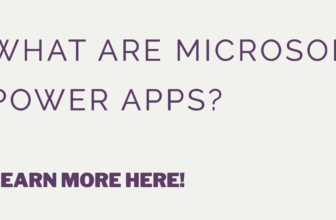







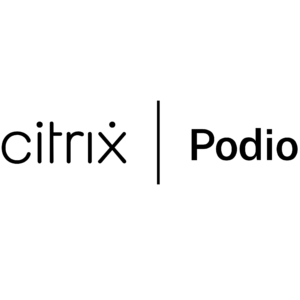
There are no reviews yet.