Citrix Podio: A comprehensive no-code work management system that can do everything
Citrix Podio: A comprehensive no-code work management system that can do everything review
Citrix Podio Quick Info
What is Citrix Podio?
A low-code work management solution that allows you to create basic apps to organise your work
Podio from Citrix is a work management solution that brings in an element of no-code functionality.
Through the use of Apps within Podio, users can create apps for any type of work organisation that they need.
This is a truly flexible system where you can give your App any name, and then add a range of fields to this.
With no-code platforms, we always like to point out the benefits and issues that can occur.
The benefit is you can create a range of Apps to capture info.
And the issue is that you are free to add fields to an App, and without proper testing, you may run into issues when end-users start populating content or finding that data doesn’t connect because a relationship is missing.
So how does Podio get around this? Well, it’s a great question, and they help to solve this by use of the Podio App Market.
Podio App Market has 100’s if not 1000’s of packs and apps. Apps are singular, Packs contain multiple Apps!
Make sure to head to Podio App Market when you first start, there are apps for all industries!
The benefit here is you can pick some key areas that are relevant to your work industry and get started. Apps are sorted by function and industry. Some reliable examples are the Project Management pack, Sales Management Pack and a fitting one that moment during the pandemic. The Back to Office App Pack!
So getting into Podio, definitely ensure you set up a Workspace with a name that relates to your team or company. Then head to the Podio App Market and start to bring your Podio environment to working life.
We did find the interface, like many work management solutions, a little confusing on the first navigation. There are a lot of options to drill down to. Our recommendation would be always to go to the main workspace you work in. And when getting started, aim to limit the number of workspaces so all your apps are contained within one area. Then slowly branch out once you are confident in the structure you want.
Once you have the basic setup going, you will be able to drill down into the apps.
The use of apps creates item types. For example, the Project app would contain the item type Project. A covid-19 response form would have items covid-19 responses.
Items in Podio count towards usage, and this is where the Free Plan could quickly become consumed. Especially if your particular work app is receiving a lot of requests. The Free Plan allows up to 500 items in total.
Once you start adding Apps and Packs to your Podio you will see the system take shape.
Now we should point out that this flexibility is great, however, users may find a tool like Accelo or MeisterTask a lot simpler to start where those tools are more limited in creating apps, but the starting interface covers most of the basics. And in reality, a majority of organisations are most likely going to use standard things like IT Requests, Tasks, Sales, Customers, Projects and so forth. So it is worth considering if you like to tinker with apps or are happy to follow a solutions lead.
With Podio, there is also a healthy range of API and developer options that we will drill down further.
Have a look at the Total Software Info research below and see if Podio is the no-code work management solution you need to create an unlimited range of app work types!
Citrix Podio Best Features
What is Citrix Podio?
A low-code work management solution that allows you to create basic apps to organise your work
Podio from Citrix is a work management solution that brings in an element of no-code functionality.
Through the use of Apps within Podio, users can create apps for any type of work organisation that they need.
This is a truly flexible system where you can give your App any name, and then add a range of fields to this.
With no-code platforms, we always like to point out the benefits and issues that can occur.
The benefit is you can create a range of Apps to capture info.
And the issue is that you are free to add fields to an App, and without proper testing, you may run into issues when end-users start populating content or finding that data doesn’t connect because a relationship is missing.
So how does Podio get around this? Well, it’s a great question, and they help to solve this by use of the Podio App Market.
Podio App Market has 100’s if not 1000’s of packs and apps. Apps are singular, Packs contain multiple Apps!
Make sure to head to Podio App Market when you first start, there are apps for all industries!
The benefit here is you can pick some key areas that are relevant to your work industry and get started. Apps are sorted by function and industry. Some reliable examples are the Project Management pack, Sales Management Pack and a fitting one that moment during the pandemic. The Back to Office App Pack!
So getting into Podio, definitely ensure you set up a Workspace with a name that relates to your team or company. Then head to the Podio App Market and start to bring your Podio environment to working life.
We did find the interface, like many work management solutions, a little confusing on the first navigation. There are a lot of options to drill down to. Our recommendation would be always to go to the main workspace you work in. And when getting started, aim to limit the number of workspaces so all your apps are contained within one area. Then slowly branch out once you are confident in the structure you want.
Once you have the basic setup going, you will be able to drill down into the apps.
The use of apps creates item types. For example, the Project app would contain the item type Project. A covid-19 response form would have items covid-19 responses.
Items in Podio count towards usage, and this is where the Free Plan could quickly become consumed. Especially if your particular work app is receiving a lot of requests. The Free Plan allows up to 500 items in total.
Once you start adding Apps and Packs to your Podio you will see the system take shape.
Now we should point out that this flexibility is great, however, users may find a tool like Accelo or MeisterTask a lot simpler to start where those tools are more limited in creating apps, but the starting interface covers most of the basics. And in reality, a majority of organisations are most likely going to use standard things like IT Requests, Tasks, Sales, Customers, Projects and so forth. So it is worth considering if you like to tinker with apps or are happy to follow a solutions lead.
With Podio, there is also a healthy range of API and developer options that we will drill down further.
Have a look at the Total Software Info research below and see if Podio is the no-code work management solution you need to create an unlimited range of app work types!
Citrix Podio Pricing Info
Learn more about "Citrix Podio: A comprehensive no-code work management system that can do everything"
Here at Total Software Info we work with some leading training partners that can help you gain more knowledge and skills to better understand "Citrix Podio: A comprehensive no-code work management system that can do everything".
As we are a team of keen learners, we can be honest and say that every day we learn new things. And the more we learn, the better we feel and can be adaptable in today's most ever changing environments.
So if you are interested in learning, growing, become a more profitable person. Check out the providers below and get the total info that you need!

For more reading about Citrix Podio: A comprehensive no-code work management system that can do everything have a look at LinkedIn Learning. We always recommend our users sign up and use LinkedIn as the leading professional source of knowledge, networking and technical influencers.

If you don't know already, Coursera is the leading online learning platform with knowledge and articles sourced from over 200 leading universities and companies. See what courses they have to further educate on Citrix Podio: A comprehensive no-code work management system that can do everything

Udemy has been a leader in learners teaching learners. And it has been a popular resource of our team over the years to keep current with the latest learning articles. See what courses they have to further educate on Citrix Podio: A comprehensive no-code work management system that can do everything
Specification: Citrix Podio: A comprehensive no-code work management system that can do everything
| Integration | ||||||||||||||||||||||
|---|---|---|---|---|---|---|---|---|---|---|---|---|---|---|---|---|---|---|---|---|---|---|
|
||||||||||||||||||||||
| Customization | ||||||||||||||||||||||
|
||||||||||||||||||||||
| Mobile | ||||||||||||||||||||||
|
||||||||||||||||||||||
| Community | ||||||||||||||||||||||
|
||||||||||||||||||||||
| User Management | ||||||||||||||||||||||
|
||||||||||||||||||||||
| Solution Delivery | ||||||||||||||||||||||
|
||||||||||||||||||||||
| Pricing | ||||||||||||||||||||||
|
||||||||||||||||||||||
| Security | ||||||||||||||||||||||
|
||||||||||||||||||||||
| Specification | ||||||||||||||||||||||
|
||||||||||||||||||||||
Citrix Podio Company Overview
Citrix Podio Frequently Asked Questions
Customer Type:
Consumer SMS and Mid Market Enterprise
Industry Type:
Marketing Information Technology Other: Advertising, Real Estate , Internet, Computer Software
Citrix Podio has the following user interface customizations:
Within your Podio interface, you can add and move tiles around. Tiles contain certain information such as tasks, projects, cases and other information sources.
At the moment Podio is showcasing the new and old interface. By default the new interface loads. You can go to My Account. and select "Switch to old look" to try the previous look.
Citrix Podio has the following workflow customizations:
Citrix Podio has a native Workflow Automation tool. There is one gotcha with this. It is only available on the Premium Plan, which is the highest-priced plan per user.
Workflow builder supports Triggers, Filters and Actions.
Triggers occur when an activity is completed. Another trigger option available is Date Triggers. These can trigger when due dates or follow up dates occur.
Citrix Podio has the following report customizations:
You can only access Visual reports and Interactive sales dashboards within the premium subscription.
Does Citrix Podio support creation of new objects:
Because Citrix Podio works by allowing users to create any app. These apps work like objects, where a new type of app is available within your account and workspace.
To create these apps is either via the Citrix Podio add app interface, or via the Podio API using the Applications, Add new app.
Citrix Podio has the following native integrations available:
Some of the integration platforms only connect if you have Podio Premium subscriptions.
• ShareFile - This Lets you attached files to items, tasks, statuses and messages in Podio
• Dropbox - With this users can upgrade the level of collaboration to documents and files by connecting to projects, workflows, and discussions.
• GotoMeeting - schedule and launch meetings with this integration, can also add structure to all pre and post-meeting discussions, files and follow up tasks.
• Excel - This will help users import and export data from Podio to Excel and vice versa. To move large amounts of data and protect the environment to collaborate on the task at hand.
• Google Drive - This integration helps to add structure and makes the content central to projects and workflows.
• Email - With this Podio will let the user turn their emails into actionable and collaborative tasks, status posts or start a new project. Users can also easily reply to activities on Podio vie email.
dropBox
Evernote
Google Calendar
Google Drive
Google Sheet
Microsoft 365
Below we have our info of API options for Citrix Podio
API Auth Methods:
OAuth2|API Key|Access Token
API WSDL Support:HTTP|SOAP|JSON
API Objects Accessible:The Podio API is free to use on all plans, there is no extra charge for using the API.
The Podio API reference is split into 2 main area types. Core and Other.
The names are quite self-explanatory.
Core offers access to Core API methods which include:
Applications
Comments
Contacts
Files
Hooks
Items
OAuth authorization
Status and Tasks.
Other offers access to the more comprehensive range which includes:
Actions
Alerts
App market
Batch
Calendar
Conversations
Devices
Email
Embeds
Flows
Forms
Friends
Grants
Importer
Integrations
Layout
Linked accounts
Notifications
Organizations
Questions
Ratings
Recurrence
Reference
Reminders
Search
Space members
Spaces
Stream
Subscriptions
Tags
Users
Views
Voting
Widget
Phew, that is a long list! And it shows the commitment Podio has towards developers and integration partners.
The Podio user interface is also said to be built using the Podio API. Thus providing users ideas on how they could access information and present it.
This highlights the professional nature of Podio and the capability of its development team.
API Cost:Free/Part of Existing Subscription
API Version:1
You can also have a good read of theAPI Documentation Here
User Reviews
Be the first to review “Citrix Podio: A comprehensive no-code work management system that can do everything”
You must be logged in to post a review.











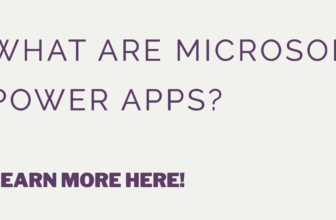








There are no reviews yet.