IFTTT: Automate workflows between different apps with applets
IFTTT: Automate workflows between different apps with applets review
IFTTT Quick Info
What is IFTTT?
Automate workflows between different apps with applets
If you haven’t heard of IFTTT by now, you’re definitely living under a rock. IFTTT is an acronym for “If This, Then That” and is a service that automates workflows between different applications. This automation tool has taken the world by storm, and for good reason. It’s efficient , easy to use, and can be used to create all sorts of automated tasks and processes. Slightly different to other integration and automation systems like Make.com, IFTTT is definitely targeting the power consumer. You know, smart home, smart lights, Alexa set up to control music, boil your jug. With a key point being it will give users access to do things outside of the norm…or as we see, where developers haven’t built a an app yet.
With IFTTT, you can create “Applets” that allow you to connect different services and apps together. This can be used to automate things like sending a text message when a specific event happens (like when you get home from work), setting a reminder for a specific time, or even turning on your lights when you get home from work. A lot of users will see huge support for Amazon Alexa.
There are literally millions of possibilities with IFTTT, so it’s definitely worth checking out if you’re looking for an efficient way to automate your life and you have the tech to support it.
Have a look at the Total Software Info research and see if IFTTT can rock the automation you need on your devices.
IFTTT Best Features
What is IFTTT?
Automate workflows between different apps with applets
If you haven’t heard of IFTTT by now, you’re definitely living under a rock. IFTTT is an acronym for “If This, Then That” and is a service that automates workflows between different applications. This automation tool has taken the world by storm, and for good reason. It’s efficient , easy to use, and can be used to create all sorts of automated tasks and processes. Slightly different to other integration and automation systems like Make.com, IFTTT is definitely targeting the power consumer. You know, smart home, smart lights, Alexa set up to control music, boil your jug. With a key point being it will give users access to do things outside of the norm…or as we see, where developers haven’t built a an app yet.
With IFTTT, you can create “Applets” that allow you to connect different services and apps together. This can be used to automate things like sending a text message when a specific event happens (like when you get home from work), setting a reminder for a specific time, or even turning on your lights when you get home from work. A lot of users will see huge support for Amazon Alexa.
There are literally millions of possibilities with IFTTT, so it’s definitely worth checking out if you’re looking for an efficient way to automate your life and you have the tech to support it.
Have a look at the Total Software Info research and see if IFTTT can rock the automation you need on your devices.
IFTTT Pricing Info
Learn more about "IFTTT: Automate workflows between different apps with applets"
Here at Total Software Info we work with some leading training partners that can help you gain more knowledge and skills to better understand "IFTTT: Automate workflows between different apps with applets".
As we are a team of keen learners, we can be honest and say that every day we learn new things. And the more we learn, the better we feel and can be adaptable in today's most ever changing environments.
So if you are interested in learning, growing, become a more profitable person. Check out the providers below and get the total info that you need!

For more reading about IFTTT: Automate workflows between different apps with applets have a look at LinkedIn Learning. We always recommend our users sign up and use LinkedIn as the leading professional source of knowledge, networking and technical influencers.

If you don't know already, Coursera is the leading online learning platform with knowledge and articles sourced from over 200 leading universities and companies. See what courses they have to further educate on IFTTT: Automate workflows between different apps with applets

Udemy has been a leader in learners teaching learners. And it has been a popular resource of our team over the years to keep current with the latest learning articles. See what courses they have to further educate on IFTTT: Automate workflows between different apps with applets
Specification: IFTTT: Automate workflows between different apps with applets
| Integration | ||||||||||||||||||||||
|---|---|---|---|---|---|---|---|---|---|---|---|---|---|---|---|---|---|---|---|---|---|---|
|
||||||||||||||||||||||
| Customization | ||||||||||||||||||||||
|
||||||||||||||||||||||
| Mobile | ||||||||||||||||||||||
|
||||||||||||||||||||||
| Community | ||||||||||||||||||||||
|
||||||||||||||||||||||
| User Management | ||||||||||||||||||||||
|
||||||||||||||||||||||
| Solution Delivery | ||||||||||||||||||||||
|
||||||||||||||||||||||
| Pricing | ||||||||||||||||||||||
|
||||||||||||||||||||||
| Security | ||||||||||||||||||||||
|
||||||||||||||||||||||
| Specification | ||||||||||||||||||||||
|
||||||||||||||||||||||
Review
IFTTT: Automate workflows between different apps with applets review
IFTTT Quick Info
What is IFTTT?
Automate workflows between different apps with applets
If you haven’t heard of IFTTT by now, you’re definitely living under a rock. IFTTT is an acronym for “If This, Then That” and is a service that automates workflows between different applications. This automation tool has taken the world by storm, and for good reason. It’s efficient , easy to use, and can be used to create all sorts of automated tasks and processes. Slightly different to other integration and automation systems like Make.com, IFTTT is definitely targeting the power consumer. You know, smart home, smart lights, Alexa set up to control music, boil your jug. With a key point being it will give users access to do things outside of the norm…or as we see, where developers haven’t built a an app yet.
With IFTTT, you can create “Applets” that allow you to connect different services and apps together. This can be used to automate things like sending a text message when a specific event happens (like when you get home from work), setting a reminder for a specific time, or even turning on your lights when you get home from work. A lot of users will see huge support for Amazon Alexa.
There are literally millions of possibilities with IFTTT, so it’s definitely worth checking out if you’re looking for an efficient way to automate your life and you have the tech to support it.
Have a look at the Total Software Info research and see if IFTTT can rock the automation you need on your devices.
IFTTT Best Features
Pricing
IFTTT Pricing Info
Training
Learn more about “IFTTT: Automate workflows between different apps with applets“
Here at Total Software Info we work with some leading training partners that can help you gain more knowledge and skills to better understand “IFTTT: Automate workflows between different apps with applets“.
As we are a team of keen learners, we can be honest and say that every day we learn new things. And the more we learn, the better we feel and can be adaptable in today’s most ever changing environments.
So if you are interested in learning, growing, become a more profitable person. Check out the providers below and get the total info that you need!

For more reading about IFTTT: Automate workflows between different apps with applets have a look at LinkedIn Learning. We always recommend our users sign up and use LinkedIn as the leading professional source of knowledge, networking and technical influencers.

If you don’t know already, Coursera is the leading online learning platform with knowledge and articles sourced from over 200 leading universities and companies. See what courses they have to further educate on IFTTT: Automate workflows between different apps with applets

Udemy has been a leader in learners teaching learners. And it has been a popular resource of our team over the years to keep current with the latest learning articles. See what courses they have to further educate on IFTTT: Automate workflows between different apps with applets
Company Information
IFTTT Company Overview
FAQ
IFTTT Frequently Asked Questions
Customer Type:
Consumer
Industry Type:
Marketing Computer Software Construction Education Management Internet Design Software Development Professional Services Health Other: Finance , Healthcare
IFTTT has the following user interface customizations:
Interface stays within IFTTT UI.
IFTTT has the following workflow customizations:
All workflow can be configured with triggers and actions.
IFTTT has the following report customizations:
No reports.
Does IFTTT support creation of new objects:
Developing within IFTTT will allow you to connect to any custom object type within your API reference.
IFTTT has the following native integrations available:
API
Accounting
Accounting Integration
Activity Dashboard
Alerts/Notifications
Amazon Alexa
CRM
Cloud Data Integration
Connectivity Management
Dashboard
Data Integration
Data Management
Data Security
Data Synchronization
Database Support
ERP
Email Management
Help Desk Management
Integration Management
Integrations Management
Point of Sale (POS)
Pre-built Connectors
QuickBooks Integration
Reporting/Analytics
SMS Messaging
Social Media Integration
Third Party Integrations
Website Integration
eCommerce Management
Integrations:
Google Drive
Slack
Trello
Gmail
Dropbox Business
Microsoft 365
WordPress
Mailchimp
Salesforce Sales Cloud
Asana
OneDrive
GitHub
Evernote Teams
Instagram
Stripe
Box
Google Calendar
Square Point of Sale
Todoist
MeisterTask
Meta for Business
Buffer
Weebly
LinkedIn for Business
Twitter
Microsoft OneNote
Join.Me
Jotform
SAP Concur
Harvest
Make
Grade.us
Flock
Gingr
Eagle.io
EZ-MES
Quip
Zubie
MessageBird
MoonMail
Liftoff
TickTick
Beekeeper
Chimpa
Prezly
Zoho Notebook
DocSend
Orion Voice Platform
Fleep
Feedly
Hornbill
Aritic Pinpoint
Cartegraph
Convo
Sniply
NetCrunch
Toodledo
Meeting Room 365
Customer Thermometer
Bitium
yawave
Kyber
Pryv.io
BOTNATION AI
Thinger.io
Aimylogic
Box.com
dropBox
Evernote
GitHub
Gmail
Google Calendar
Google Drive
Mailchimp
Microsoft 365
Onedrive
Salesforce
Slack
Trello
Below we have our info of API options for IFTTT
API Auth Methods:
OAuth2|API Key|Access Token
API WSDL Support:HTTP|SOAP|JSON
API Objects Accessible:There is the Service API which follows OpenAPI definitions. You can see and download the definition here.
There is quite a lot of detailed info about the API's at IFTTT, including the Connect API which is the core to having your applet available in IFTTT for anyone to use and connect within it.
So here really you get both offerings with API, to offer your app or to connect to another.
API Cost:Free/Part of Existing Subscription
API Version:1
You can also have a good read of theAPI Documentation Here
IFTTT Company Overview
IFTTT Frequently Asked Questions
Customer Type:
Consumer
Industry Type:
Marketing Computer Software Construction Education Management Internet Design Software Development Professional Services Health Other: Finance , Healthcare
IFTTT has the following user interface customizations:
Interface stays within IFTTT UI.
IFTTT has the following workflow customizations:
All workflow can be configured with triggers and actions.
IFTTT has the following report customizations:
No reports.
Does IFTTT support creation of new objects:
Developing within IFTTT will allow you to connect to any custom object type within your API reference.
IFTTT has the following native integrations available:
API
Accounting
Accounting Integration
Activity Dashboard
Alerts/Notifications
Amazon Alexa
CRM
Cloud Data Integration
Connectivity Management
Dashboard
Data Integration
Data Management
Data Security
Data Synchronization
Database Support
ERP
Email Management
Help Desk Management
Integration Management
Integrations Management
Point of Sale (POS)
Pre-built Connectors
QuickBooks Integration
Reporting/Analytics
SMS Messaging
Social Media Integration
Third Party Integrations
Website Integration
eCommerce Management
Integrations:
Google Drive
Slack
Trello
Gmail
Dropbox Business
Microsoft 365
WordPress
Mailchimp
Salesforce Sales Cloud
Asana
OneDrive
GitHub
Evernote Teams
Instagram
Stripe
Box
Google Calendar
Square Point of Sale
Todoist
MeisterTask
Meta for Business
Buffer
Weebly
LinkedIn for Business
Twitter
Microsoft OneNote
Join.Me
Jotform
SAP Concur
Harvest
Make
Grade.us
Flock
Gingr
Eagle.io
EZ-MES
Quip
Zubie
MessageBird
MoonMail
Liftoff
TickTick
Beekeeper
Chimpa
Prezly
Zoho Notebook
DocSend
Orion Voice Platform
Fleep
Feedly
Hornbill
Aritic Pinpoint
Cartegraph
Convo
Sniply
NetCrunch
Toodledo
Meeting Room 365
Customer Thermometer
Bitium
yawave
Kyber
Pryv.io
BOTNATION AI
Thinger.io
Aimylogic
Box.com
dropBox
Evernote
GitHub
Gmail
Google Calendar
Google Drive
Mailchimp
Microsoft 365
Onedrive
Salesforce
Slack
Trello
Below we have our info of API options for IFTTT
API Auth Methods:
OAuth2|API Key|Access Token
API WSDL Support:HTTP|SOAP|JSON
API Objects Accessible:There is the Service API which follows OpenAPI definitions. You can see and download the definition here.
There is quite a lot of detailed info about the API's at IFTTT, including the Connect API which is the core to having your applet available in IFTTT for anyone to use and connect within it.
So here really you get both offerings with API, to offer your app or to connect to another.
API Cost:Free/Part of Existing Subscription
API Version:1
You can also have a good read of theAPI Documentation Here
User Reviews
Be the first to review “IFTTT: Automate workflows between different apps with applets”
You must be logged in to post a review.













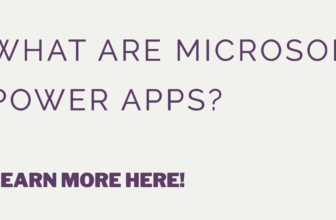








There are no reviews yet.