Avaza: The all in one work management solution for teams
Avaza: The all in one work management solution for teams review
Avaza Quick Info
What is Avaza?
A work management solution for the best productive teams
Avaza is a work manage cloud business platform that is clean and easy to use. It has the goal of unifying teams and making them productive!
We notice there is a good off the shelf menu system. This menu has Contacts, Chat, Projects, My Tasks, Team Schedule, My Schedule Timesheets, Expenses, Quotes./Estimates, Invoices, Reports, Help and Settings.
There is a range of options available within each area that connect well with how users complete work.
What’s great about tools like Avaza is that you don’t have to think about content on forms and menu systems. Avaza has thought and you simply use what is there.
The Avaza support section is really good and provides a clear knowledge base to search for functionality. We also found the reports area nice to select a range of preset reports that provide the information you need.
We notice some good developer options and the app marketplace has a few apps, Insightly, Salesforce, Google Docs, Google Sheets, Google Drive, Dropbox, Stripe and PayPal
For developers, the API reference is quite detailed and contains nice clear information about the API methods and webhooks.
One thing we do notice that users may also notice is that the overall design of the system appears a little dated and we can tell by the way the system works between desktop and app, as well as how reports are displayed, the integrations use an iFrame to embed from another platform and a few other techniques that we think are considered dated. But this does not impact the overall clean user experience.
Another area we notice may need a little more updating is security and privacy. There is information about GDPR. However limited information about other privacy and security certifications. Having this made public will assure and back up claims of providing a highly secure platform.
Making just a few small updates, we feel this would catapult Avaza as a top recommended product, and a recent post by Avaza may back this up.
With that in mind, we feel Avaza still offers a very usable system for users that want an off the shelf experience. But with an updated platform will this be the product you want to use in 2022?
Have a look at our overall Total Software Info research to see how Avaza performs and if this is the work management solution for you!
Avaza Best Features
What is Avaza?
A work management solution for the best productive teams
Avaza is a work manage cloud business platform that is clean and easy to use. It has the goal of unifying teams and making them productive!
We notice there is a good off the shelf menu system. This menu has Contacts, Chat, Projects, My Tasks, Team Schedule, My Schedule Timesheets, Expenses, Quotes./Estimates, Invoices, Reports, Help and Settings.
There is a range of options available within each area that connect well with how users complete work.
What’s great about tools like Avaza is that you don’t have to think about content on forms and menu systems. Avaza has thought and you simply use what is there.
The Avaza support section is really good and provides a clear knowledge base to search for functionality. We also found the reports area nice to select a range of preset reports that provide the information you need.
We notice some good developer options and the app marketplace has a few apps, Insightly, Salesforce, Google Docs, Google Sheets, Google Drive, Dropbox, Stripe and PayPal
For developers, the API reference is quite detailed and contains nice clear information about the API methods and webhooks.
One thing we do notice that users may also notice is that the overall design of the system appears a little dated and we can tell by the way the system works between desktop and app, as well as how reports are displayed, the integrations use an iFrame to embed from another platform and a few other techniques that we think are considered dated. But this does not impact the overall clean user experience.
Another area we notice may need a little more updating is security and privacy. There is information about GDPR. However limited information about other privacy and security certifications. Having this made public will assure and back up claims of providing a highly secure platform.
Making just a few small updates, we feel this would catapult Avaza as a top recommended product, and a recent post by Avaza may back this up.
With that in mind, we feel Avaza still offers a very usable system for users that want an off the shelf experience. But with an updated platform will this be the product you want to use in 2022?
Have a look at our overall Total Software Info research to see how Avaza performs and if this is the work management solution for you!
Avaza Pricing Info
Learn more about "Avaza: The all in one work management solution for teams"
Here at Total Software Info we work with some leading training partners that can help you gain more knowledge and skills to better understand "Avaza: The all in one work management solution for teams".
As we are a team of keen learners, we can be honest and say that every day we learn new things. And the more we learn, the better we feel and can be adaptable in today's most ever changing environments.
So if you are interested in learning, growing, become a more profitable person. Check out the providers below and get the total info that you need!

For more reading about Avaza: The all in one work management solution for teams have a look at LinkedIn Learning. We always recommend our users sign up and use LinkedIn as the leading professional source of knowledge, networking and technical influencers.

If you don't know already, Coursera is the leading online learning platform with knowledge and articles sourced from over 200 leading universities and companies. See what courses they have to further educate on Avaza: The all in one work management solution for teams

Udemy has been a leader in learners teaching learners. And it has been a popular resource of our team over the years to keep current with the latest learning articles. See what courses they have to further educate on Avaza: The all in one work management solution for teams
Specification: Avaza: The all in one work management solution for teams
| Integration | ||||||||||||||||||||||
|---|---|---|---|---|---|---|---|---|---|---|---|---|---|---|---|---|---|---|---|---|---|---|
|
||||||||||||||||||||||
| Customization | ||||||||||||||||||||||
|
||||||||||||||||||||||
| Mobile | ||||||||||||||||||||||
|
||||||||||||||||||||||
| Community | ||||||||||||||||||||||
|
||||||||||||||||||||||
| User Management | ||||||||||||||||||||||
|
||||||||||||||||||||||
| Solution Delivery | ||||||||||||||||||||||
|
||||||||||||||||||||||
| Pricing | ||||||||||||||||||||||
|
||||||||||||||||||||||
| Security | ||||||||||||||||||||||
|
||||||||||||||||||||||
| Specification | ||||||||||||||||||||||
|
||||||||||||||||||||||
Avaza Company Overview
Avaza Frequently Asked Questions
Customer Type:
Consumer SMB and Mid Market
Industry Type:
Marketing Information Technology Other: Consulting Companies , Creative & Digital Marketing Agencies, Legal Industry
Avaza has the following user interface customizations:
With the paid plans you can update brand colour, logos and personalise features.
You can change default views for projects and tasks.
Avaza has the following workflow customizations:
You can use your status to manage the workflow. There is no built in automation tool, but a healthy range of integrations are supported where workflow automation can be configured.
Avaza has the following report customizations:
There are a range of preset reports that you can chose from. By selecting the heart icon, you can save the reports you like and then access them later.
Does Avaza support creation of new objects:
No new objects are supported.
Avaza has the following native integrations available:
Slack - Help users stay in touch with your team instantly. Can also stay on discussion without leaving your channel.
DropBox - This integration lets user access their files even on an offline status.
Google Workspace - Users will have single sign-on via Google Apps Universal Navigations including google contacts import.
Mailchimp -
Asana- Help users create new task and project from Asana task to Avaza.
Jira- This integration to automatically create new issue in JIRA each time new task is created in Avaza.
Github - Let user create new task in Avaza and create new companies in Avaza from added GitHub organization.
Stripe - Let user create new people and new orders from Stripe customers.
Quickbooks Online - With this integration you can keep your accounting in check and export invoices. You can also register payments and sync them back to Avaza.
Zapier - Let user connect to more apps
Google Calendar - User can stay updated by letting this integration sync all their Avaza tasks to Google Calendar.
GitHub
Google Calendar
Google Drive
Google workspace Sam
Jira
QuickBooks
Slack
Below we have our info of API options for Avaza
API Auth Methods:
OAuth2|API Key|Access Token
API WSDL Support:HTTP|SOAP|JSON
API Objects Accessible:The API is well documented. It covers a range of methods that Avaza support.
The API supports the following:
AccountShow/HideList OperationsExpand Operations
GET /api/Account
Account Details
CompanyShow/HideList OperationsExpand Operations
GET /api/Company/Lookup
Gets minimal list of Companies.
GET /api/Company
Gets list of Companies
POST /api/Company
Create a Company
PUT /api/Company
Update a Company record.
GET /api/Company/{id}
Gets Company by Company ID
ContactShow/HideList OperationsExpand Operations
GET /api/Contact
Gets list of Contacts
POST /api/Contact
Create a Contact
GET /api/Contact/{id}
Gets Contact by Contact ID
CreditNoteShow/HideList OperationsExpand Operations
GET /api/CreditNote
Gets list of CreditNotes
GET /api/CreditNote/{id}
Gets Credit Note by CreditNoteID
CurrencyShow/HideList OperationsExpand Operations
GET /api/Currency
Gets list of Currencies
EstimateShow/HideList OperationsExpand Operations
GET /api/Estimate
Gets list of Estimates
POST /api/Estimate
Create a new draft Estimate
GET /api/Estimate/{id}
Gets Estimate by Estimate ID
ExpenseShow/HideList OperationsExpand Operations
POST /api/Expense/Attachment
POST /api/ExpenseApproval/Submit
Submit Expenses for Approval.
DELETE /api/Expense
Delete a Timesheet Entry
GET /api/Expense
Gets list of Expenses
POST /api/Expense
Create an Expense
PUT /api/Expense
Update an Expense
GET /api/Expense/{id}
Gets an Expense Entry by Expense ID
ExpenseCategoryShow/HideList OperationsExpand Operations
GET /api/ExpenseCategory
Gets list of Expense Categories
ExpenseGroupShow/HideList OperationsExpand Operations
GET /api/ExpenseGroup/Lookup
Gets minimal list of Expense Groups.
ExpenseMerchantShow/HideList OperationsExpand Operations
GET /api/ExpenseMerchant/Lookup
Gets minimal list of Expense Merchants.
ExpensePaymentMethodShow/HideList OperationsExpand Operations
GET /api/ExpensePaymentMethod/Lookup
Gets minimal list of Expense Payment Methods.
ExpenseSummaryShow/HideList OperationsExpand Operations
GET /api/ExpenseSummary
Gets Basic Summary of Expense Statistics
FixedAmountShow/HideList OperationsExpand Operations
GET /api/FixedAmount
Gets list of Fixed Amounts
InventoryShow/HideList OperationsExpand Operations
GET /api/Inventory
Gets list of Inventory
GET /api/Inventory/{id}
Gets InventoryItem by InventoryItem ID
InvoiceShow/HideList OperationsExpand Operations
GET /api/Invoice
Gets list of Invoices
POST /api/Invoice
Create a new draft invoice
GET /api/Invoice/{id}
Gets Invoice by Invoice ID
PaymentShow/HideList OperationsExpand Operations
GET /api/Payment
Gets list of Payments
POST /api/Payment
Create new Payment and optionally assign payment allocations to Invoices
GET /api/Payment/{id}
Gets Payment by Payment Transaction ID
ProjectShow/HideList OperationsExpand Operations
GET /api/Project/Lookup
Gets minimal list of active Projects for the current user
GET /api/Project
Gets list of Projects
POST /api/Project
Create a Project
PUT /api/Project
Update an Project
GET /api/Project/{id}
Gets Project by Project ID
ProjectMemberShow/HideList OperationsExpand Operations
POST /api/ProjectMember
Assign a user as a Member of a Project
ProjectTimesheetCategoryShow/HideList OperationsExpand Operations
GET /api/ProjectTimesheetCategory
Gets list of Project Timesheet Categories
POST /api/ProjectTimesheetCategory
Assign a TimeSheetCategory to a Project.
ScheduleAssignmentShow/HideList OperationsExpand Operations
GET /api/ScheduleAssignment
Gets list of Schedule Assignments.
ScheduleSeriesShow/HideList OperationsExpand Operations
POST /ScheduleSeries/AddBooking
Create new Schedule Booking
POST /ScheduleSeries/AddLeave
Create new Leave Booking
PUT /ScheduleSeries/EditLeave
Edit Leave Booking
PUT /ScheduleSeries/EditBooking
Edit Booking
GET /api/ScheduleSeries
Gets list of Schedule Series
SectionShow/HideList OperationsExpand Operations
DELETE /api/Section
Delete a Section
GET /api/Section
Gets list of Sections
POST /api/Section
Create a Section
TaskShow/HideList OperationsExpand Operations
GET /api/Task/Lookup
Gets minimal list of Tasks for the current user
DELETE /api/Task
Delete a Task
GET /api/Task
Gets list of Tasks
POST /api/Task
Create a Task
PUT /api/Task
Update a Task.
GET /api/Task/{id}
Gets Task by Task ID
TaskStatusShow/HideList OperationsExpand Operations
GET /api/TaskStatus
Gets list of Task Statuses
TaskTypeShow/HideList OperationsExpand Operations
GET /api/TaskType
Gets list of Task Types
TaxShow/HideList OperationsExpand Operations
GET /api/Tax
Get List of Taxes configured in the Avaza account.
TimesheetShow/HideList OperationsExpand Operations
GET /api/Timesheet
Gets list of Timsheets
POST /api/Timesheet
Create a new Timesheet Entry
PUT /api/Timesheet
Update a Timesheet
DELETE /api/Timesheet/{id}
Delete a Timesheet Entry
GET /api/Timesheet/{id}
Gets a Timesheet Entry by Timesheet ID
TimesheetSubmissionShow/HideList OperationsExpand Operations
POST /api/TimesheetSubmission
Submit Timesheets for Approval.
TimesheetSummaryShow/HideList OperationsExpand Operations
GET /api/TimesheetSummary
Gets Basic Summary of Timesheet Statistics
TimesheetTimerShow/HideList OperationsExpand Operations
GET /api/TimesheetTimer
Gets the Running Timer if there is one for a user.
DELETE /api/TimesheetTimer/{id}
Stop the timer running on an existing Timesheet Entry
POST /api/TimesheetTimer/{id}
Starts a Timer running on an existing Timesheet Entry
UserProfileShow/HideList OperationsExpand Operations
GET /api/UserProfile
Get Collection of Users who have roles in the current Avaza account
There are also these supported webhooks:
company_created
company_deleted
company_updated
contact_created
contact_deleted
contact_updated
invoice_created
invoice_sent
project_created
project_deleted
project_updated
task_created
timesheet_created
timesheet_deleted
timesheet_updated
API Cost:Free/Part of Existing Subscription
API Version:1
You can also have a good read of theAPI Documentation Here
User Reviews
Be the first to review “Avaza: The all in one work management solution for teams”
You must be logged in to post a review.











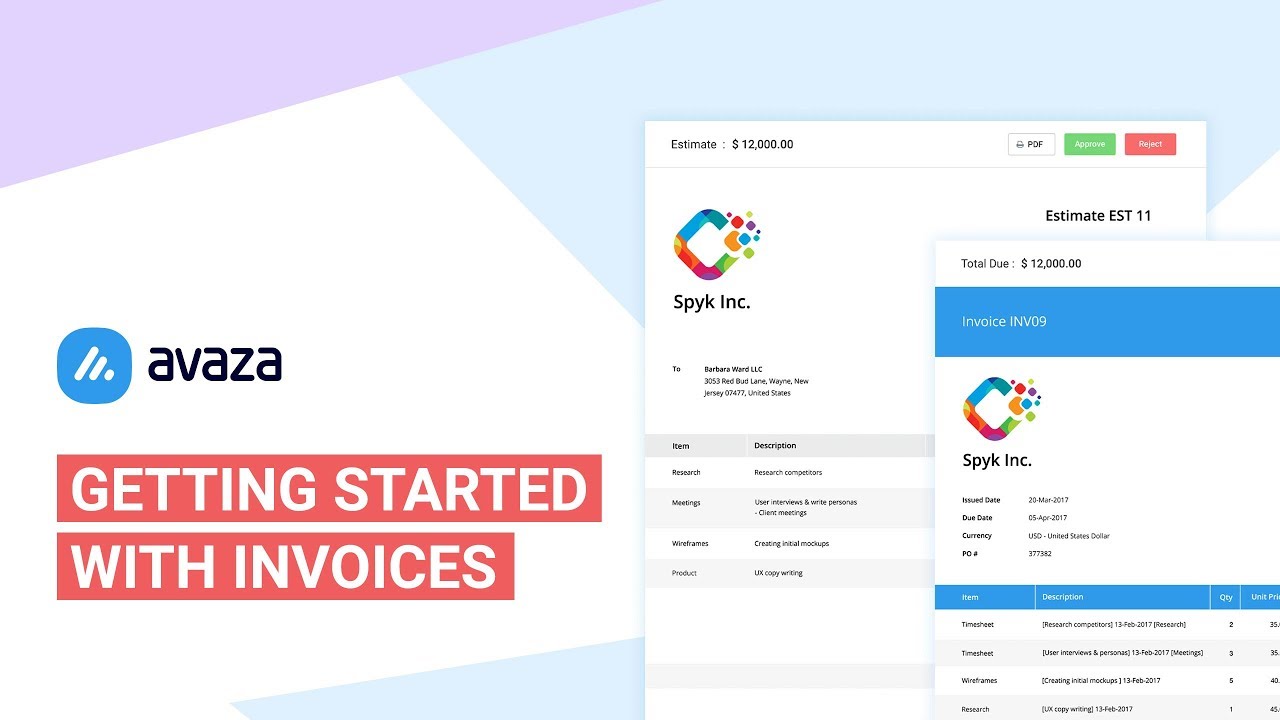




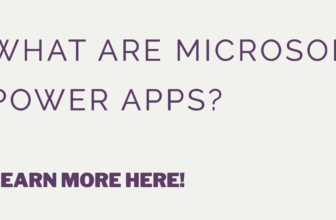







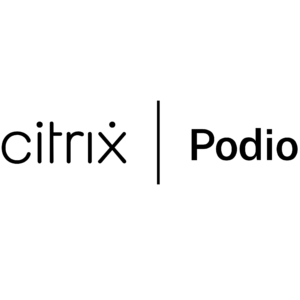
There are no reviews yet.